- TeamUp Help Center
- For Members, Athletes and Customers
- Referring Friends and Family
-
For Business Owners
- The Dashboard
- The Calendar
- Events
- Events - Classes
- Events - Appointments
- Registration Settings for Classes/Appointments
- Events - Courses
- Forms & Documents
- Fields
- Reporting
- Customer Management
- Settings
- Customer Referrals
- Communications - Email and SMS Notifications
- Managing Pricing, Memberships and Plans
- Managing Payments and Billing
- Staff
- Discount Codes
- The Store/Shop
- To-dos
- Data
- Customer Experience
- Kiosk
- FAQ
- Pay Rates
- Community Happiness (reputation management)
-
For Members, Athletes and Customers
-
Integrations with TeamUp
-
Switching to Teamup
-
Online Classes
-
On Demand Content
How to sign up using a referral code
Using your friend/family members referral code
If you have a referral code for a business that uses TeamUp, you will be able to enter the code as you sign up.
Before you sign up, you will see the field below. Copy the referral code, paste it, and click 'Sign up'.
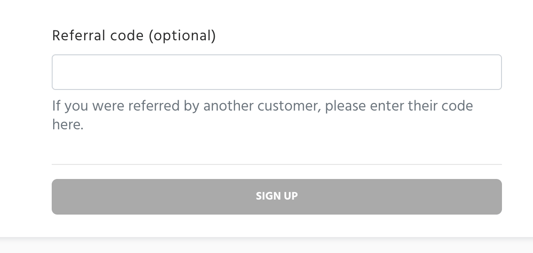
💡 There's no limit to how many businesses you can sign up for from your TeamUp account, but please note that you will only be able to enter a referral code once per business, as a new customer.
Once you've completed the signup process, you'll be able to view your free membership from My Account >> Memberships on your dashboard.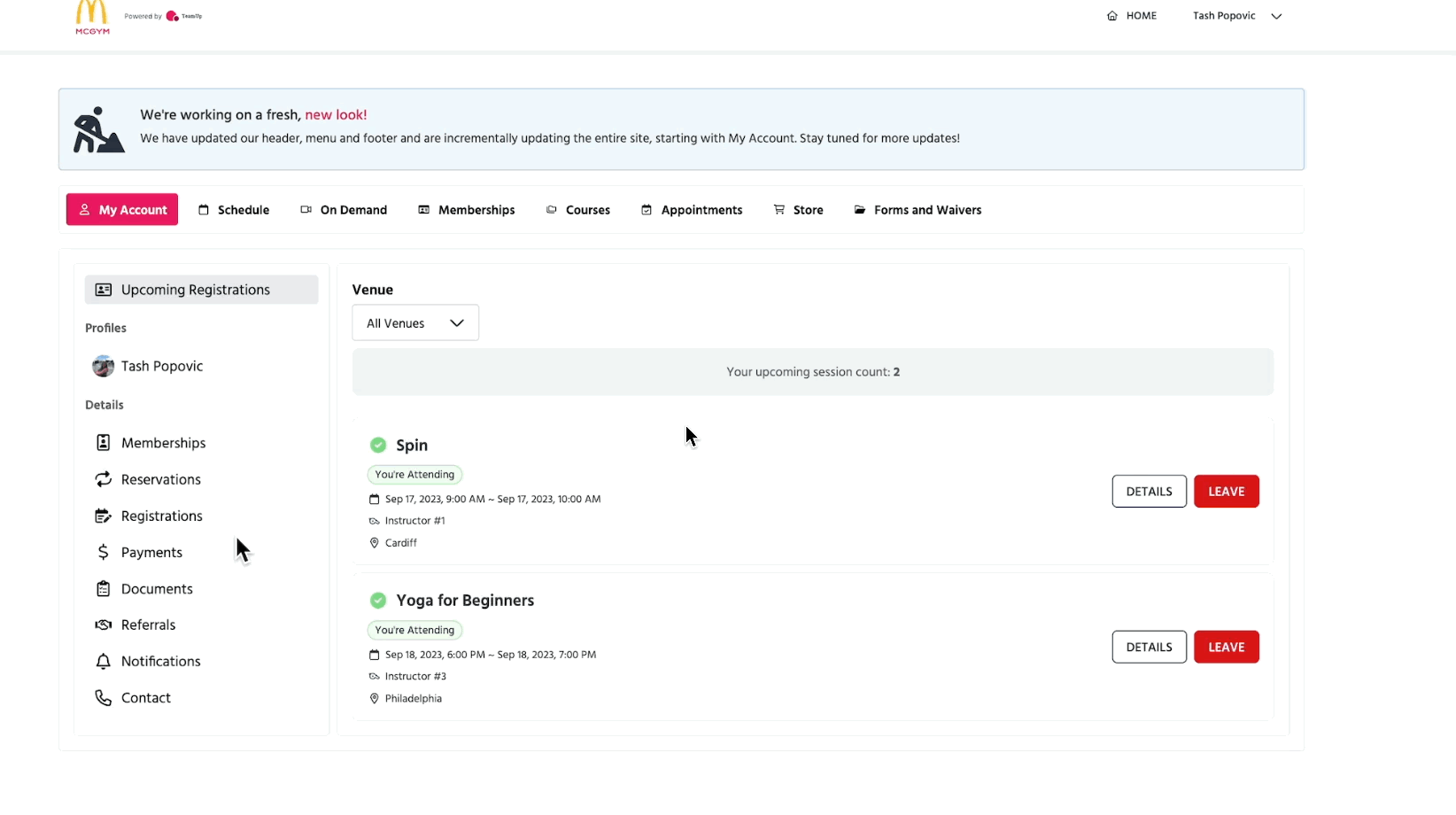
What if I forgot to enter my referral code during sign-up?
If you forgot to enter your referral code during sign-up, contact the business to request that they add it to your account.
- When you do this, remember to provide the name of the person who referred you.
Jump to: