The first step in creating your customer referral program on TeamUp is to enable referrals and create your rewards system.
This can be done from Settings >> Customer referrals.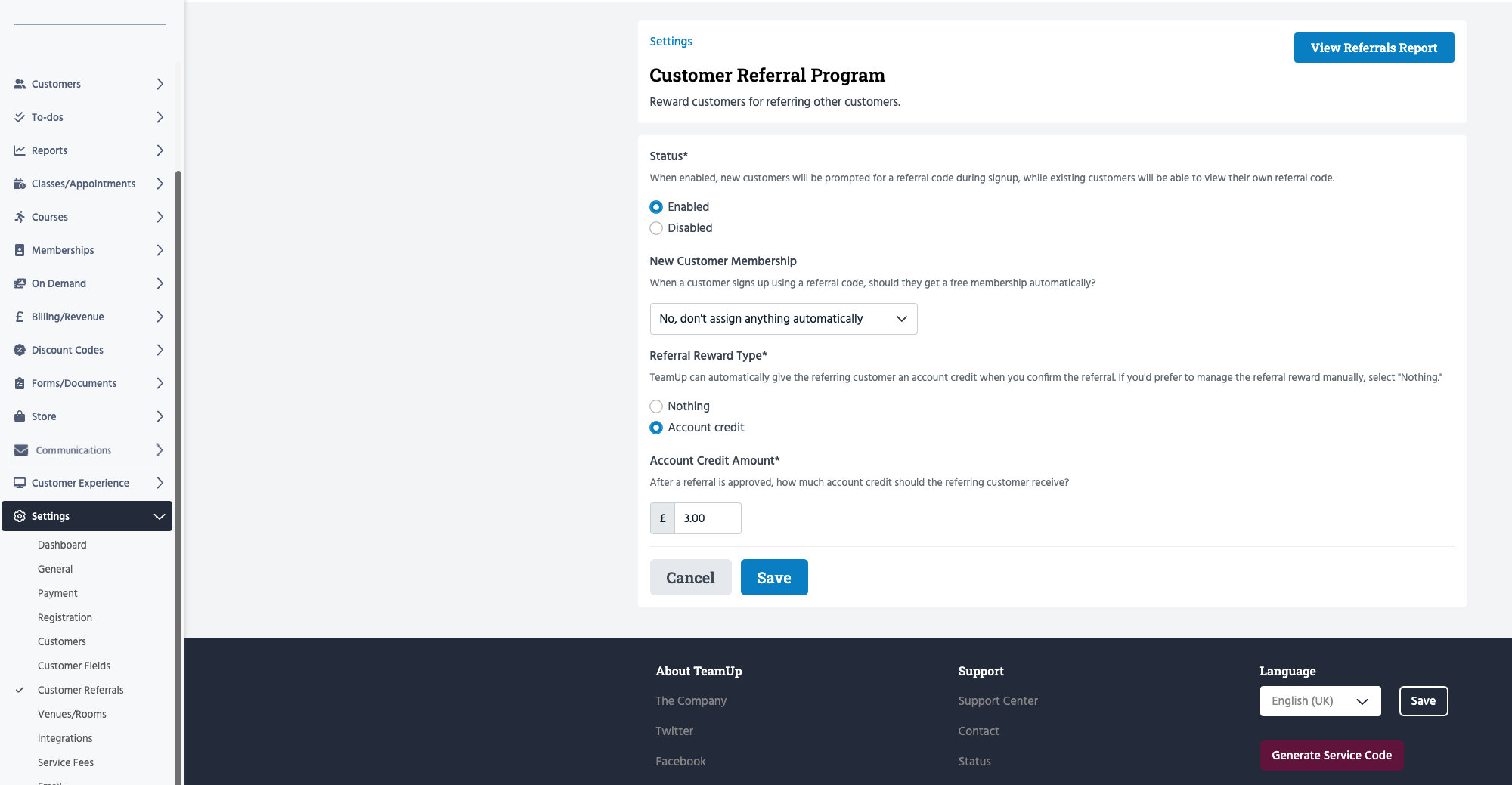
Understanding the customer referrals settings
From this section, you can enable or disable the referral program. When the program is enabled, customers will be prompted for a referral code during signup and existing customers will be shown their referral code on the customer site.
The referral program settings also allow you to specify:
-
Which membership the new signup gets. For example, you might want to gift new signups a membership that's good for a free class or trial week. Note: Only prepaid plans and pack membership types are valid here.
-
What kind of reward the referring customer receives. The choices are "nothing" and "account credit." If you choose 'account credit', you may specify the amount. The account credit will be applied when the referral is confirmed. 'Nothing' can be used if you want to add a reward manually, such as a specific membership, a personal email/note, or maybe a product (e.g. t-shirts, hats, etc.).
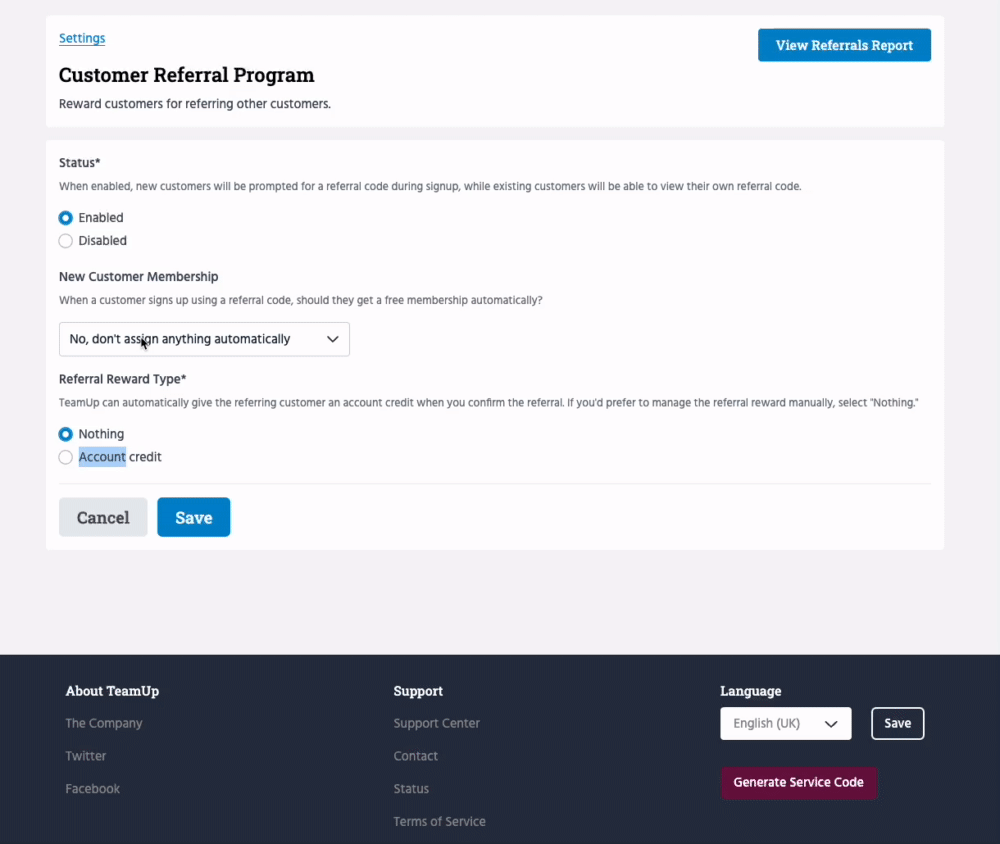
Jump to:
Introduction to customer referrals
Creating referrals from the business dashboard
Viewing who referred a customer from your business dashboard