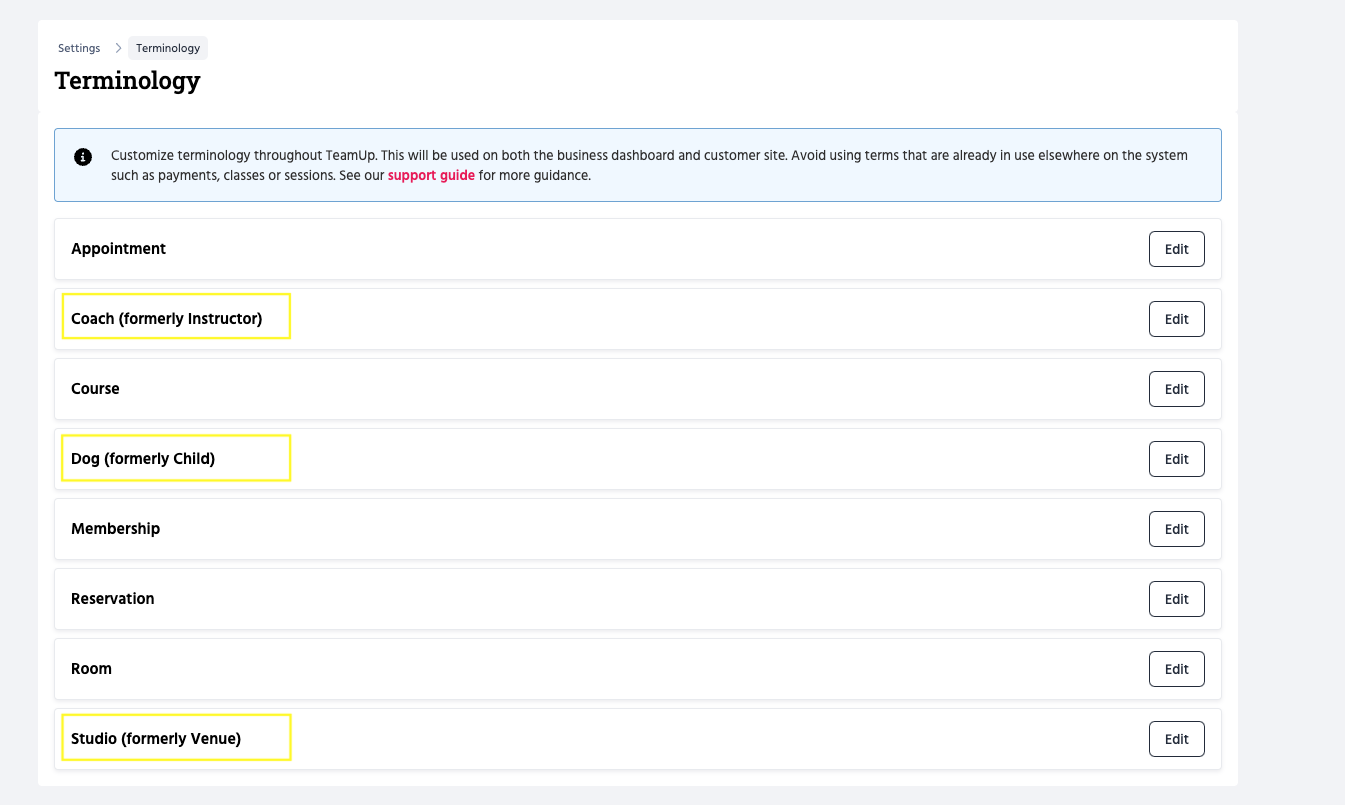- TeamUp Help Center
- For Business Owners
- Managing Pricing, Memberships and Plans
-
For Business Owners
- The Dashboard
- The Calendar
- Events
- Events - Classes
- Events - Appointments
- Registration Settings for Classes/Appointments
- Events - Courses
- Forms & Documents
- Fields
- Reporting
- Customer Management
- Settings
- Customer Referrals
- Communications - Email and SMS Notifications
- Managing Pricing, Memberships and Plans
- Managing Payments and Billing
- Staff
- Discount Codes
- The Store/Shop
- To-dos
- Data
- Customer Experience
- Kiosk
- FAQ
- Pay Rates
- Community Happiness (reputation management)
-
For Members, Athletes and Customers
-
Integrations with TeamUp
-
Switching to Teamup
-
Online Classes
-
On Demand Content
How to update the terminology on your TeamUp account
Customize the terminology for Memberships, Appointments, Courses, Reservations, Instructors, Venues, Rooms, and Child.
We realise that not all of you or your customers, will be familiar with or want to stick with the terminology we use on the system. For example, instead of 'Memberships', you might prefer 'Class Passes', 'Packages', or something else.
Editing certain terms is possible if desired. At the moment, these are the terms that can be changed:
To edit the terminology, head to Settings >> click 'Terminology'. Here, click 'Edit' next to the term you wish to change and adjust as required, as seen in the short video below.
When you change a term, you'll be able to see what it was called previously between parentheses, as seen below: