Does each coach or teacher need their own Zoom user?
Do you have multiple instructors who will be teaching online classes? If you're not running several classes at once*, we'd recommend keeping things simple and having a single Zoom user that you and your instructors all use to log into Zoom.
*Need to schedule more than one class at the same time? Click here.
Let's take a look at the two possible setups for multiple instructors:
One online venue - one Zoom user (RECOMMENDED!)
If you have multiple instructors teaching online classes at different times, the easiest approach is to create one online venue in TeamUp, and link all your online classes to this venue.
An online venue can be linked to just one Zoom user, so all of your instructors will need to have that Zoom user's login details in order to host the class.
In the example below, the Zoom user linked to the online venue is "Joe Bloggs", so all instructors will need to log into Zoom with Joe Bloggs's details.
You could create a team email and password if you don't want to share your personal details.
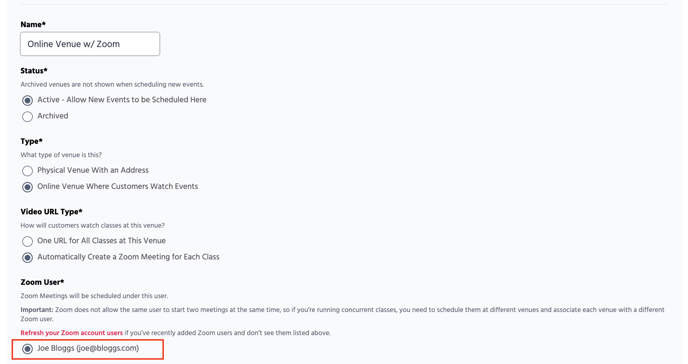
Don't forget to update your online venue on the desired class types.
Multiple online venues - multiple Zoom users
If you want each instructor to have their own Zoom user because you'd rather have them log in with their own details, you will need to:
-
Create a Zoom user for each instructor.
-
Create an online venue on TeamUp for each Zoom user (Settings>>Venues/Rooms).
-
Then, you'll need to add each online venue to the corresponding time slots by heading to Classes >> Class types >> click desired class.
This setup is identical to the one for concurrent classes. Please see this guide for the exact steps.
Jump to:
An overview of the Zoom integration with TeamUp
How do I start a Zoom meeting?
Recommended resources
Taking your fitness classes online
Did this answer your question?