- TeamUp Help Center
- For Business Owners
- The Store/Shop
-
For Business Owners
- The Dashboard
- The Calendar
- Events
- Events - Classes
- Events - Appointments
- Registration Settings for Classes/Appointments
- Events - Courses
- Forms & Documents
- Fields
- Reporting
- Customer Management
- Settings
- Customer Referrals
- Communications - Email and SMS Notifications
- Managing Pricing, Memberships and Plans
- Managing Payments and Billing
- Staff
- Discount Codes
- The Store/Shop
- To-dos
- Data
- Customer Experience
- Kiosk
- FAQ
- Pay Rates
- Community Happiness (reputation management)
-
For Members, Athletes and Customers
-
Integrations with TeamUp
-
Switching to Teamup
-
Online Classes
-
On Demand Content
Change the order of store products
You can change the order in which your store products will show on your customer-facing site.
Go to Store >> Store Inventory, and click on the "drag & drop to reorder" icon that you'll find on the right-hand side of the product you wish to change. Then simply move it up or down until you're happy is in the right order. Repeat the same steps for each product you wish to change: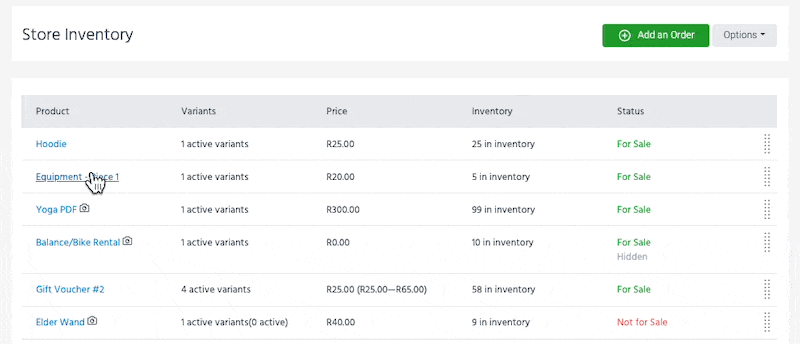
For this example, 'Hoodie' will be the first product shown on the customer-facing site: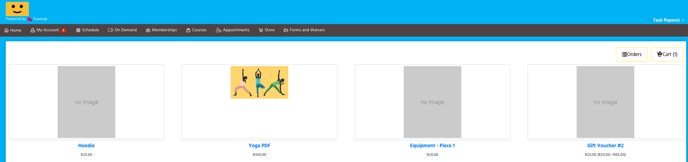
Jump to:
The Store/Shop