Adding a membership to a customer profile from the business side
From time to time you may need to add a membership to a customer's profile. For example, maybe you need to alter certain details, such as the start date, the payment amount, etc., so it's not possible for the customer to purchase directly.
In this guide, we're going to take a look at how to do this.
🎥 Watch the tutorial
📕Read the tutorial
First, navigate to a customer's profile (Customers >> Customer List >> Select desired customer name) and then to their membership tab where you will see the option to Add Membership.
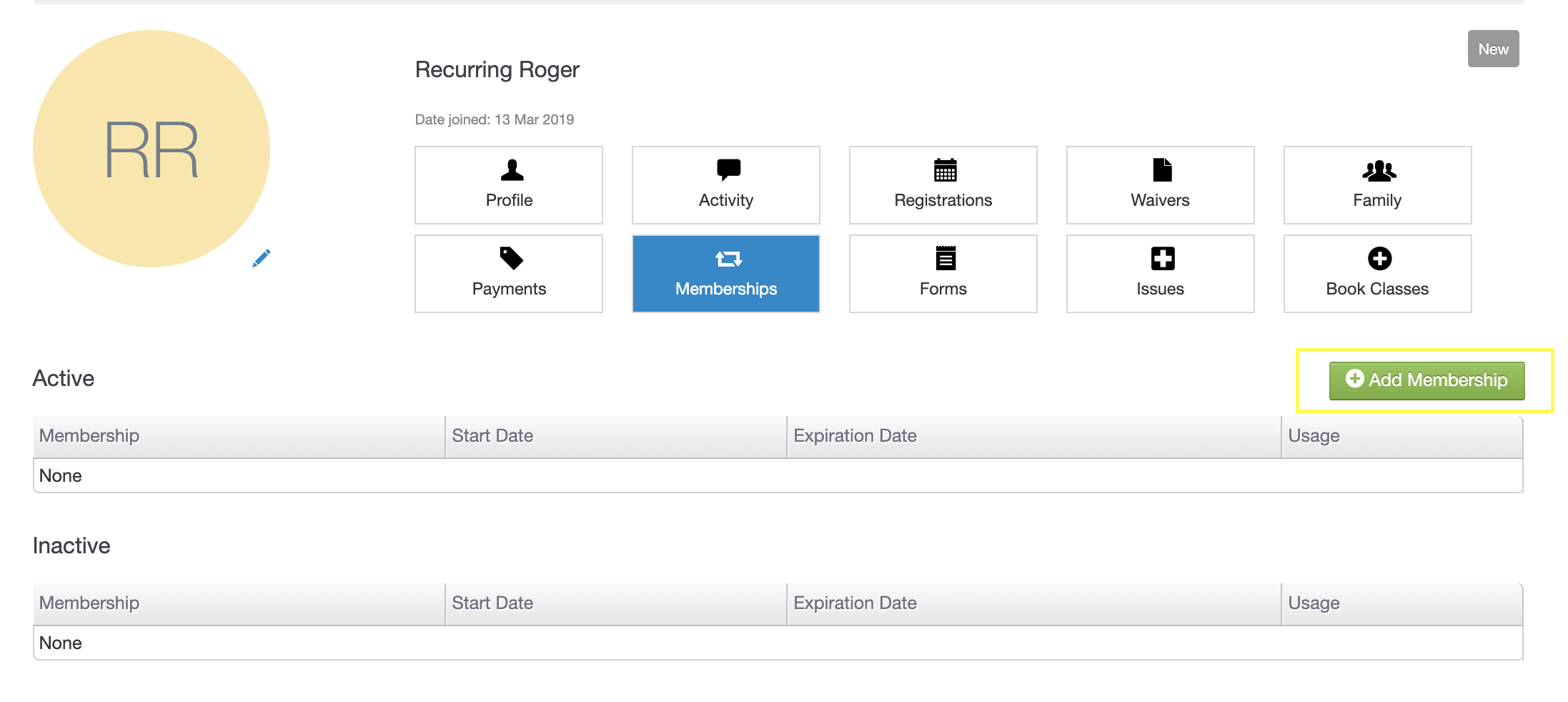
On the next screen, you'll be asked to select a membership plan to add to your customer.
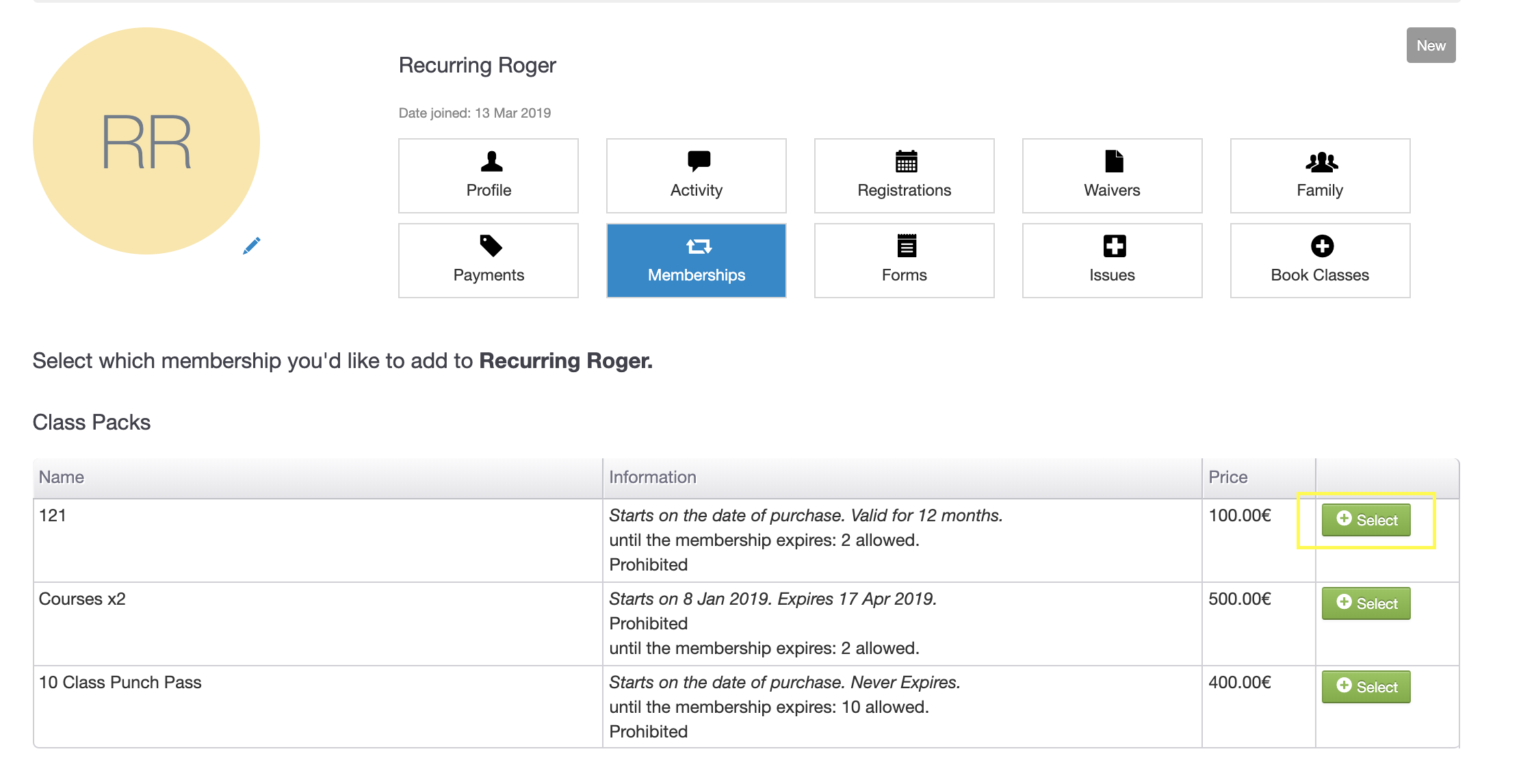
In the next step, you'll be able to adjust the start and expiration date, add a discount code, amend the pricing of the membership and decide on the payment method.
If you are using an online payment processor with TeamUp, then you will also be able to enter their card details to take payment.
❗️GoCardless does not allow to charge on behalf of a customer as per GoCardless' Terms and Conditions. If your business model is mostly selling over the phone, you may want to consider another processor i.e. Stripe.
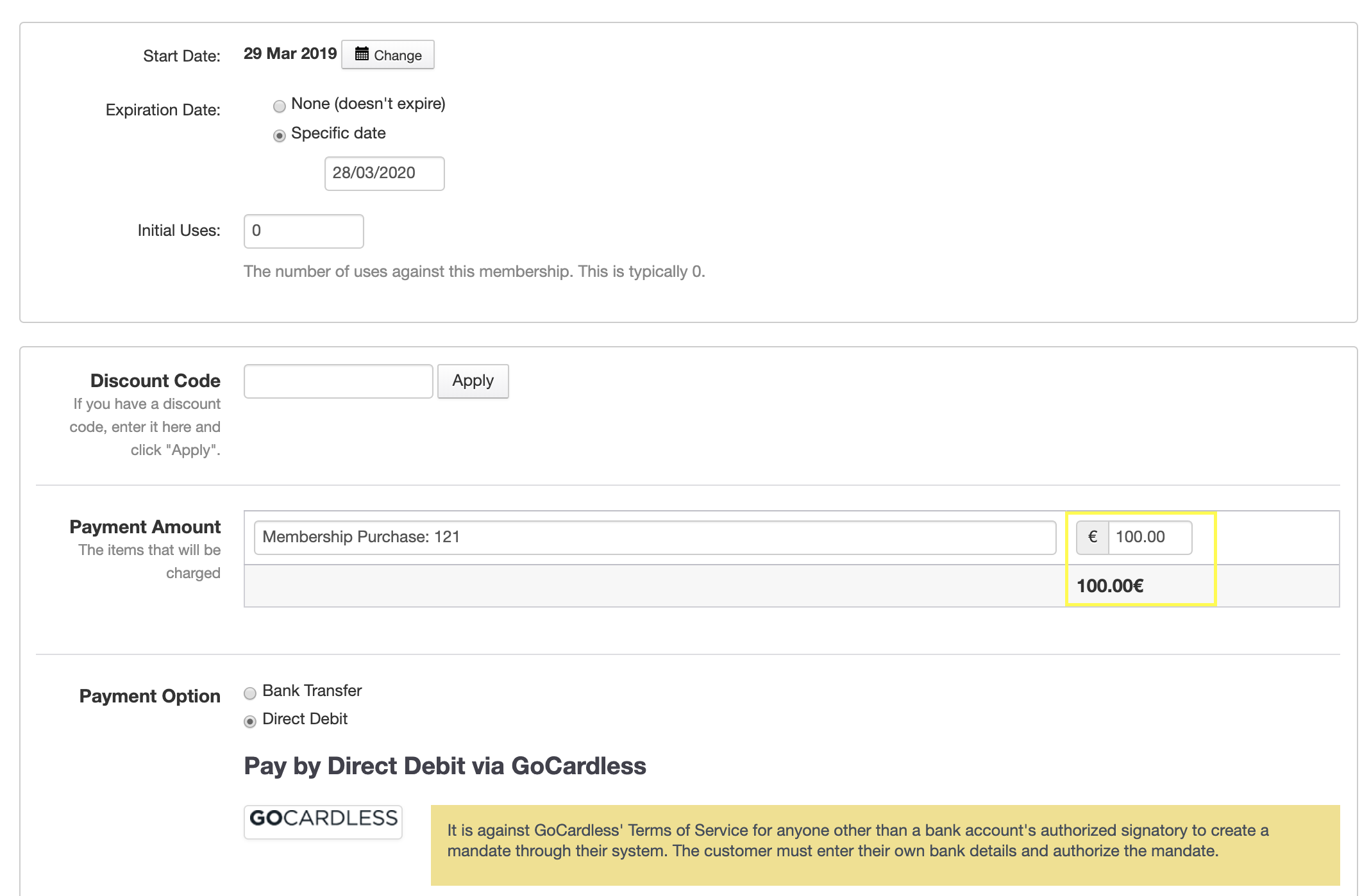
If you'd like the customer to add payment details to the membership themselves then simply click 'Defer Payment Method', however, this option is only available when adding recurring memberships.
Finally, click 'Purchase'.