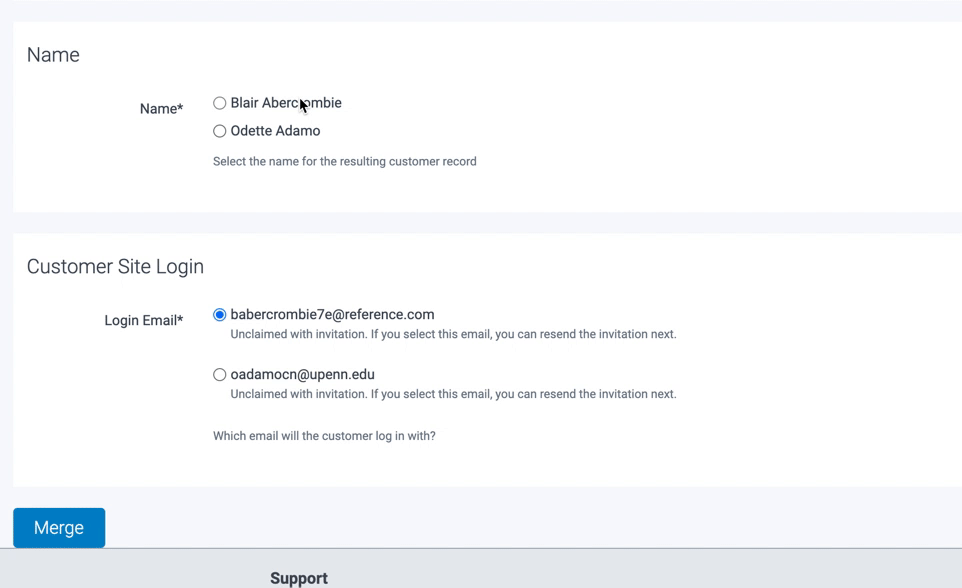- TeamUp Help Center
- For Business Owners
- Customer Management
-
For Business Owners
- The Dashboard
- The Calendar
- Events
- Events - Classes
- Events - Appointments
- Registration Settings for Classes/Appointments
- Events - Courses
- Forms & Documents
- Fields
- Reporting
- Customer Management
- Settings
- Customer Referrals
- Communications - Email and SMS Notifications
- Managing Pricing, Memberships and Plans
- Managing Payments and Billing
- Staff
- Discount Codes
- The Store/Shop
- To-dos
- Data
- Customer Experience
- Kiosk
- FAQ
- Pay Rates
- Community Happiness (reputation management)
-
For Members, Athletes and Customers
-
Integrations with TeamUp
-
Switching to Teamup
-
Online Classes
-
On Demand Content
How to merge customer accounts
Can I merge two customers? How to merge customer profiles.
The merge tool allows you to transfer customer details from one profile to another.
You'll be able to select the customer name and email you want to keep, and all data and history (attendances, memberships, payments, etc.) will be transferred from the first customer record to the second.
🚨 Important - please read before merging! If you start the merge from the oldest customer profile, this will save all their completed Forms and Waivers onto their merged profile. On the other hand, if you begin the merge from the newest profile, this information will be lost, and customers will need to resubmit.
To check when a customer profile was created, head to Customers >> Customer List >> search and click customer >> check the date under their name.
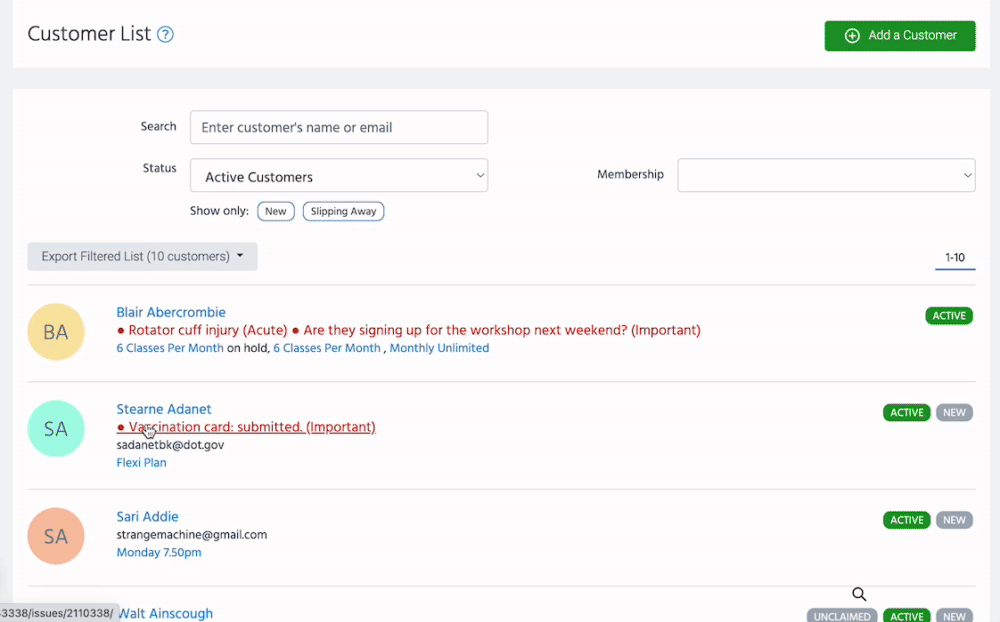
How do I merge a customer account
To merge the profiles, follow the steps below:
1. Go to Customers >> Customer List and search the customer you want to merge and click their profile.
2. In their profile, click 'Merge'.
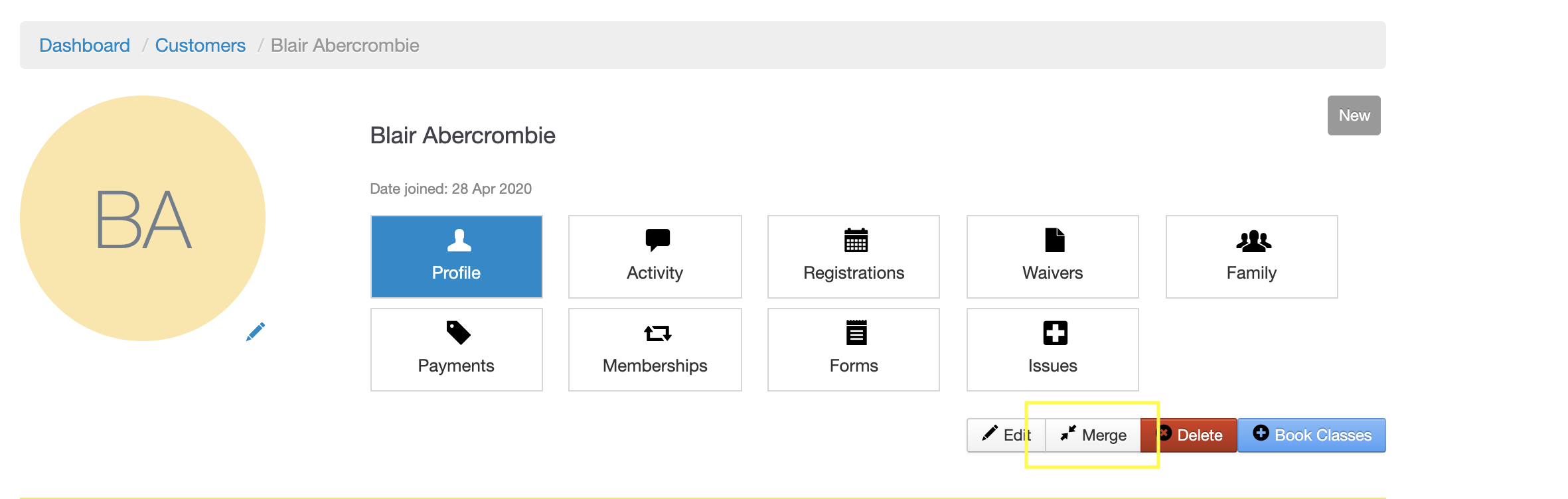
3. In the next step, search for the customer you want to merge into this profile.
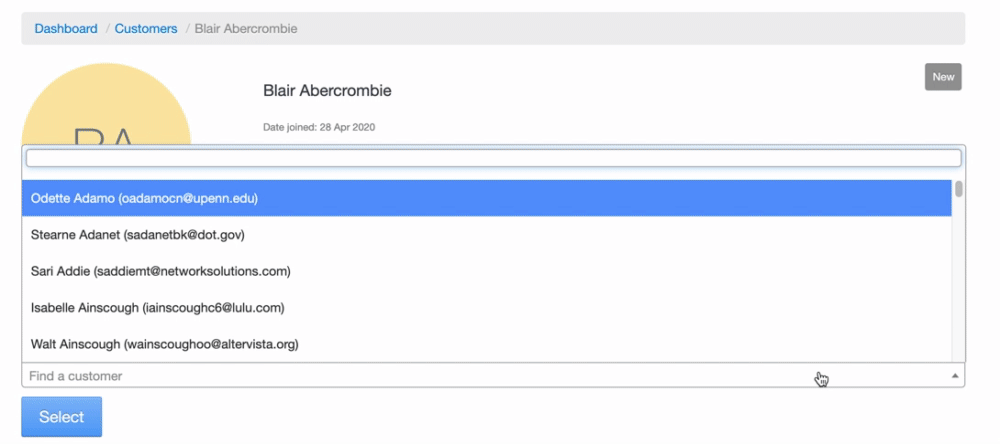
4. Now, select the customer name and the email you'd like to keep and click 'Merge'.