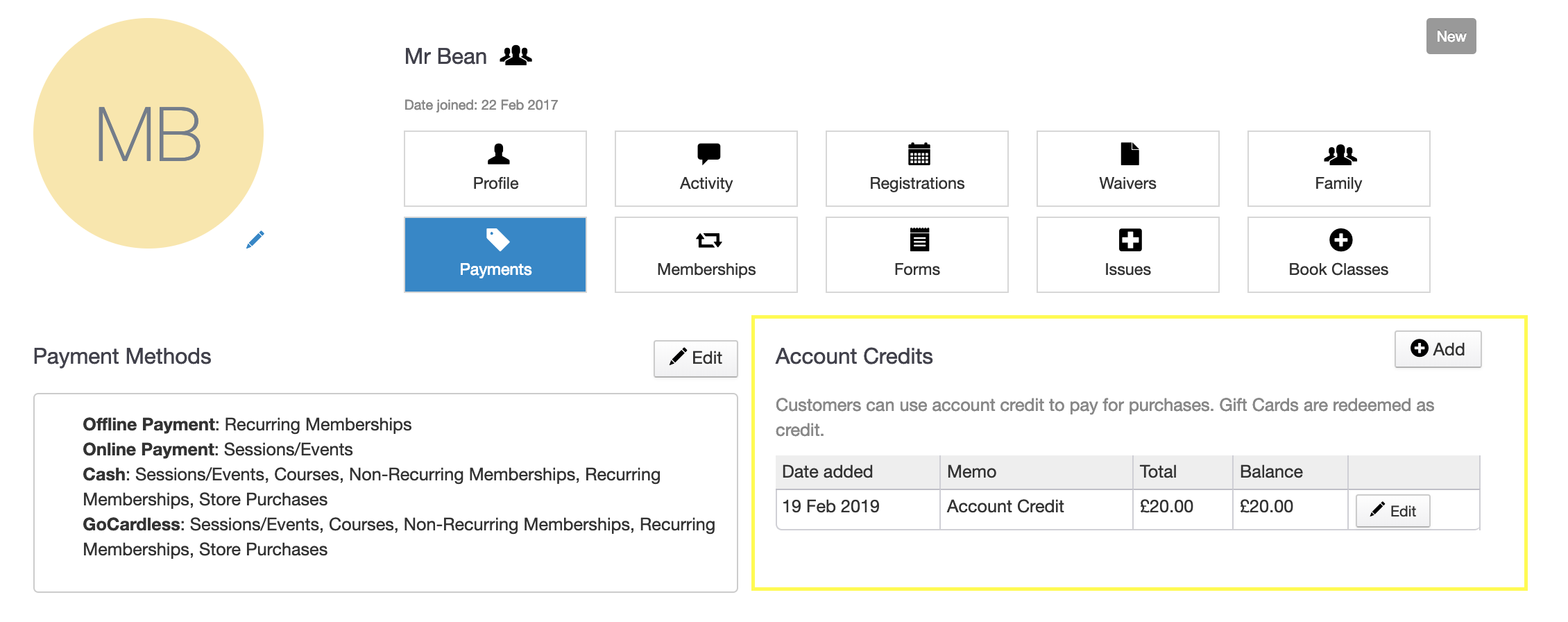- TeamUp Help Center
- For Business Owners
- Customer Management
-
For Business Owners
- The Dashboard
- The Calendar
- Events
- Events - Classes
- Events - Appointments
- Registration Settings for Classes/Appointments
- Events - Courses
- Forms & Documents
- Fields
- Reporting
- Customer Management
- Settings
- Customer Referrals
- Communications - Email and SMS Notifications
- Managing Pricing, Memberships and Plans
- Managing Payments and Billing
- Staff
- Discount Codes
- The Store/Shop
- To-dos
- Data
- Customer Experience
- Kiosk
- FAQ
- Pay Rates
- Community Happiness (reputation management)
-
For Members, Athletes and Customers
-
Integrations with TeamUp
-
Switching to Teamup
-
Online Classes
-
On Demand Content
Add an account credit to a customer profile
You can add account credit via a customer's profile. Here's a breakdown of how it's used:- The account credit can be applied manually by the customer when they complete a purchase.
- If the customer owns a recurring membership, the account credit will be used against the next bill/s automatically.
- Credit is not applied to the first payment of a recurring membership automatically. The customer will need to apply this manually when they complete the purchase.
- The credit can be used in full or can be split to use across multiple purchases.
The steps
Navigate your way to Customers>> select the customer you would like to add credit to.
Click on the "Payments" tab, and then click "Add" next to Account Credits:
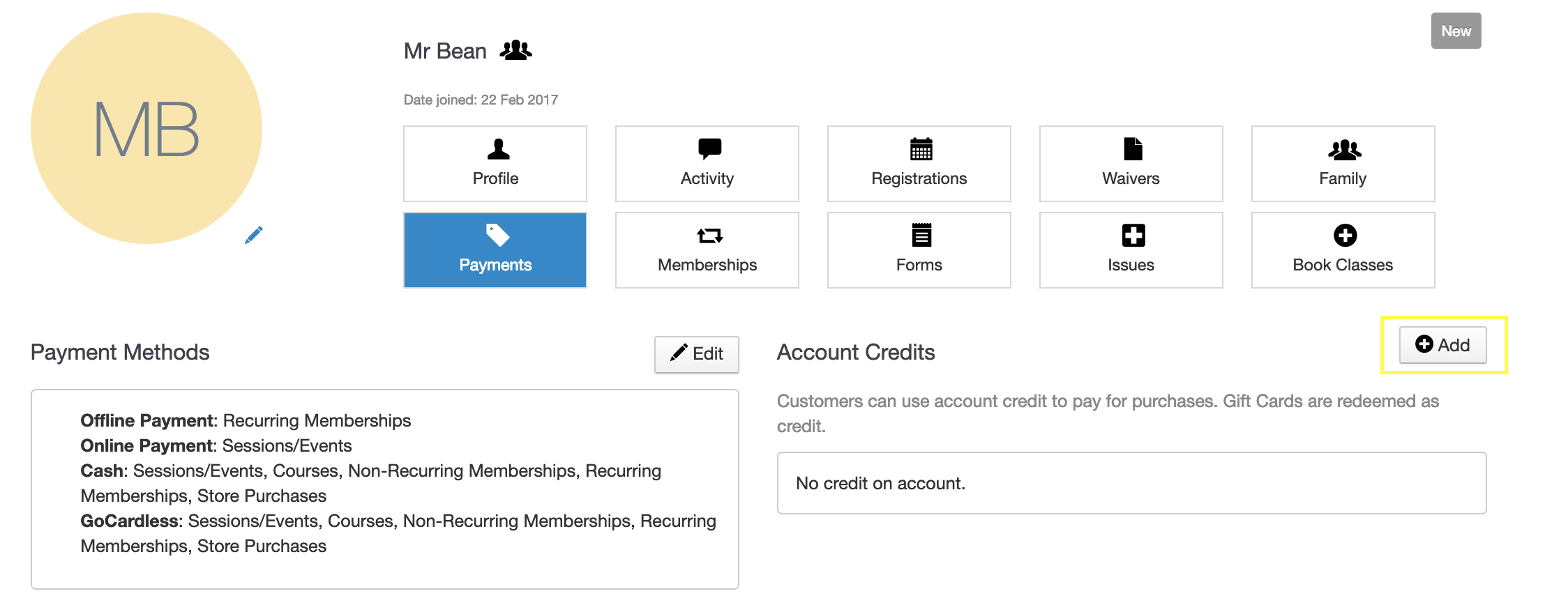
Now add a memo for the credit, and then the credit amount.
Click "Save" once you're done here.
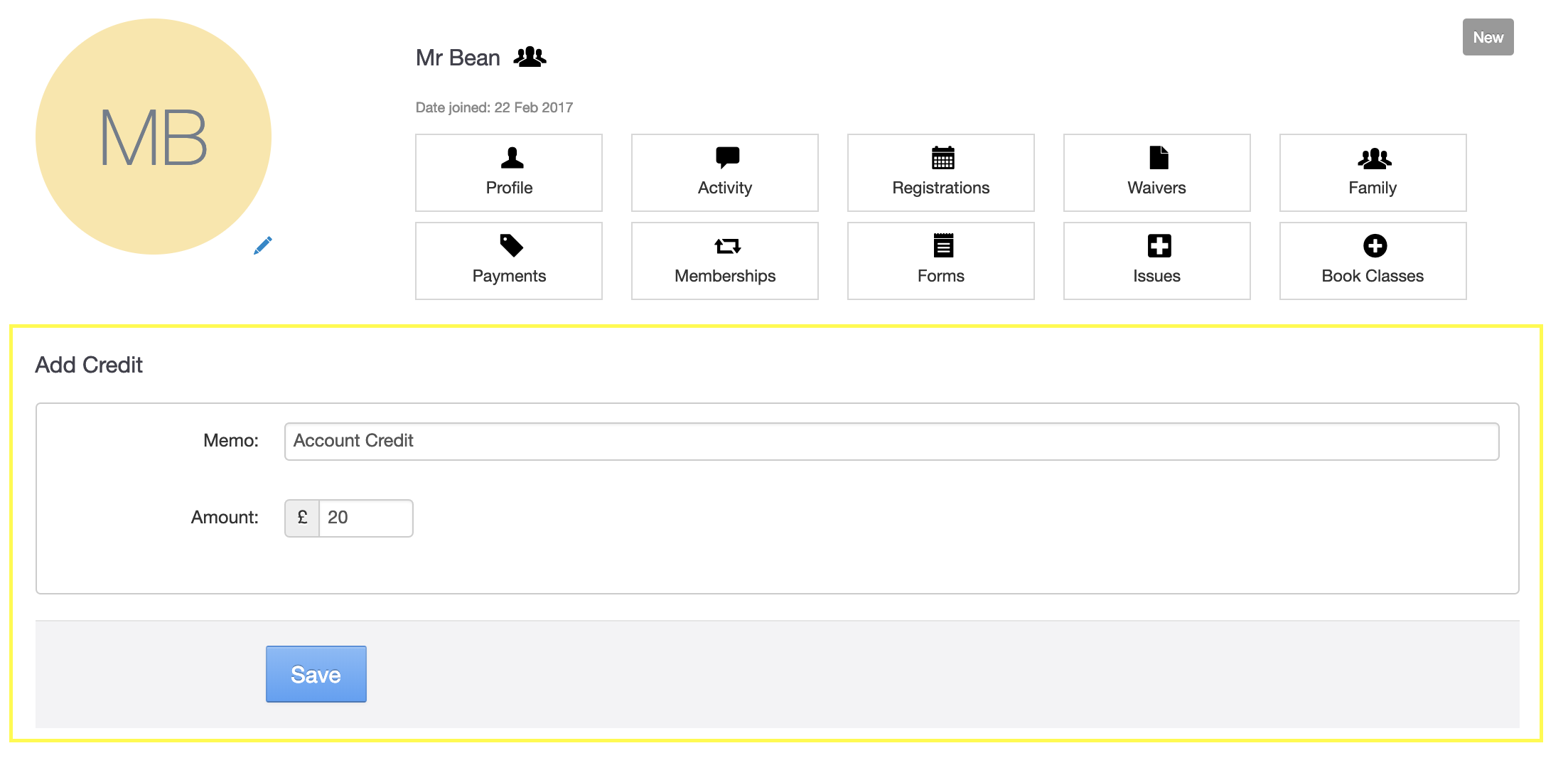
For this example, the customer now has £20 account credit to use on future purchase/s.