Set peak and off-peak class pricing. Allow specific memberships to book specific class times.
Offer peak and off-peak memberships? Have particular class times that are busy and want to allow and disallow certain memberships and/or increase/decrease the drop in price? Want to set different pricing for different class times in the same class type? If the answer is "Yes" this setting is for you.
For example, you want to set Open Gym sessions Sat-Sun only available to those with monthly unlimited membership, but you also want to make the drop-in price more than it is on weekdays.
To do this, head to Classes >> click on the class name >> Settings & Pricing >> Add Alternate Pricing.
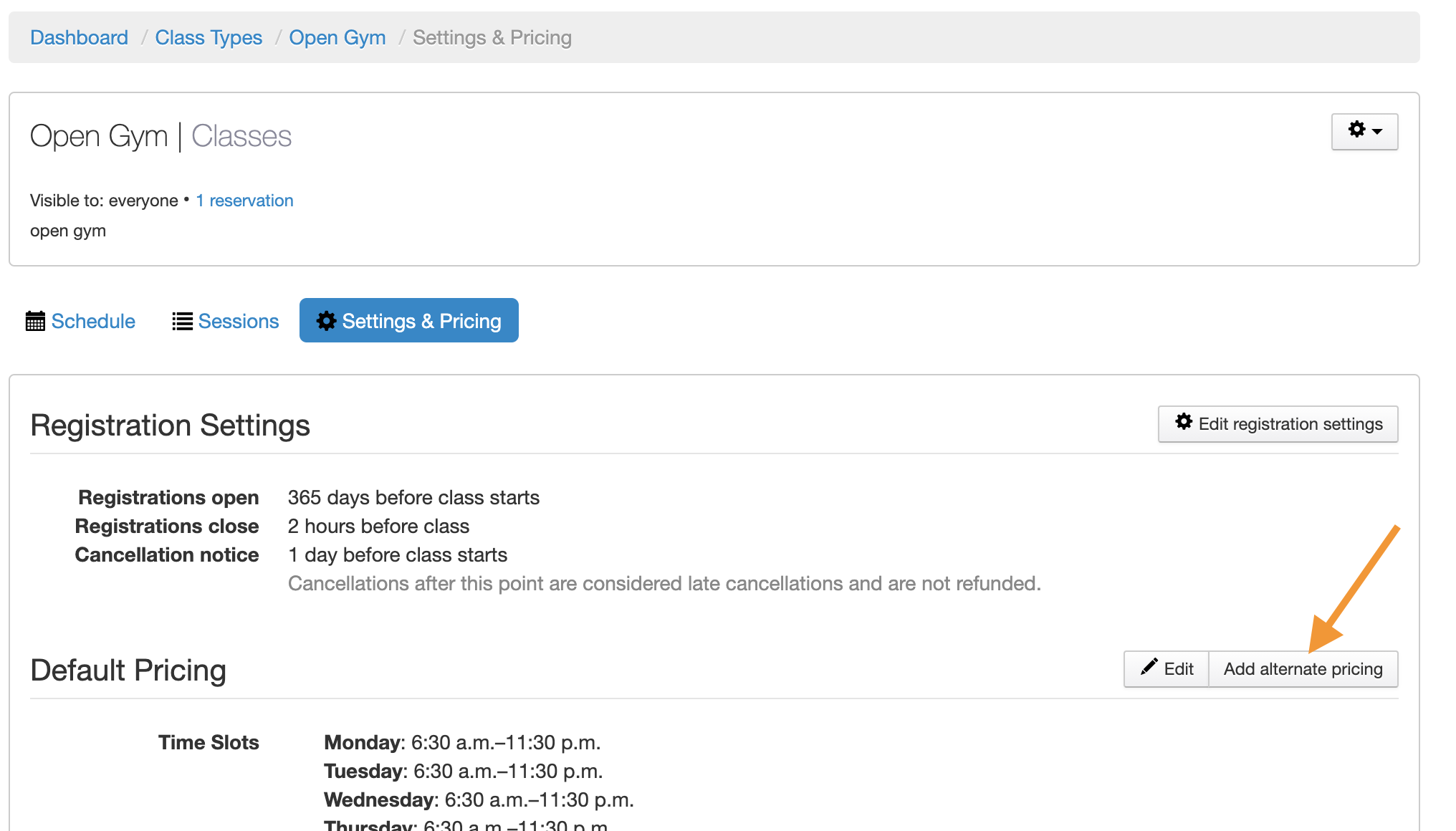
Now:
-
Select all the time slots you want to include
-
Set the drop-in to your desired price, if applicable
-
Select the desired membership/s applicable to the selected time slots
-
Save Prices.
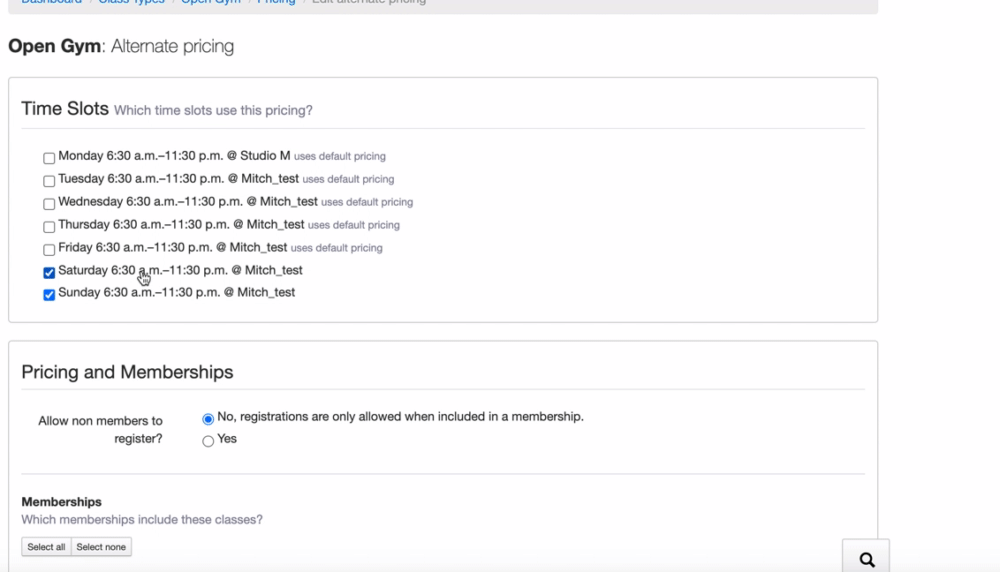
What you're left with is 2 sets of pricing:
-
The Default Pricing, with all the valid time slots and a drop-in price (if applicable) and memberships valid for the selected time slots.
-
Alternate pricing valid for different time slots to the default, with it's own drop-in price (if applicable) and memberships valid for selected time slots.
The below example allows drop-ins on weekdays for £10 and Saturday and Sunday for £15. Monthly unlimited membership holders can book classes on the weekend but no other memberships are valid for this membership.
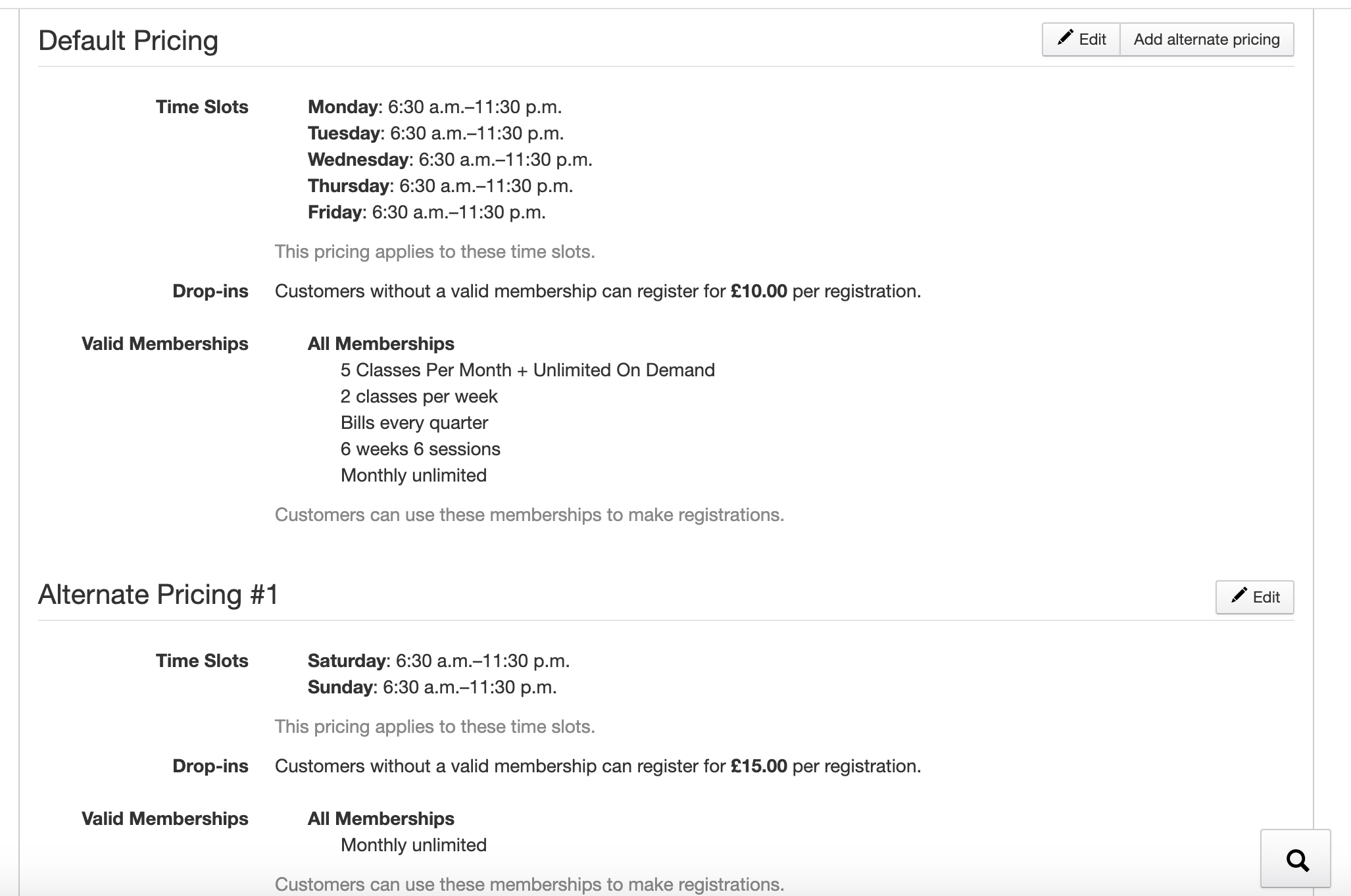
You can add as many alternate pricing as you need to.