- TeamUp Help Center
- For Business Owners
- Customer Management
-
For Business Owners
- The Dashboard
- The Calendar
- Events
- Events - Classes
- Events - Appointments
- Registration Settings for Classes/Appointments
- Events - Courses
- Forms & Documents
- Fields
- Reporting
- Customer Management
- Settings
- Customer Referrals
- Communications - Email and SMS Notifications
- Managing Pricing, Memberships and Plans
- Managing Payments and Billing
- Staff
- Discount Codes
- The Store/Shop
- To-dos
- Data
- Customer Experience
- Kiosk
- FAQ
- Pay Rates
- Community Happiness (reputation management)
-
For Members, Athletes and Customers
-
Integrations with TeamUp
-
Switching to Teamup
-
Online Classes
-
On Demand Content
How to resend an invitation to a customer
Can I resend the invitation email in TeamUp?
When you add a customer to Teamup they are sent an email with a unique link to set up their account. Occasionally our emails can get lost in spam folders or accidentally deleted by customers.
If this happens you can send links to your customers manually. You have a couple of options to do this.
1. Go to your customer list, and find the customer you would like to resend the email to. Click 'Unclaimed' as highlighted below:
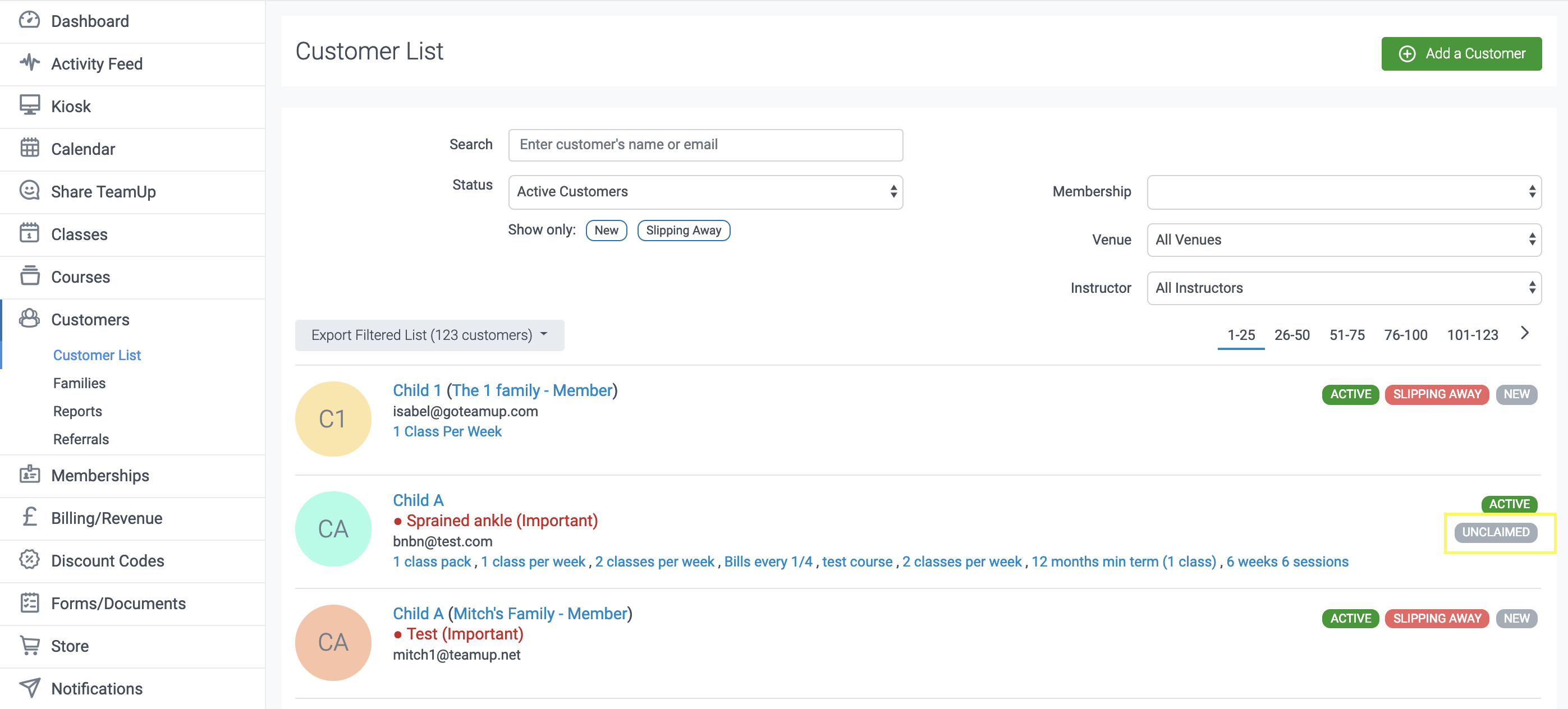
A pop-up will appear on screen, where you can resend the invite email to this customer.
You can also copy the URL and send to the customer yourself.
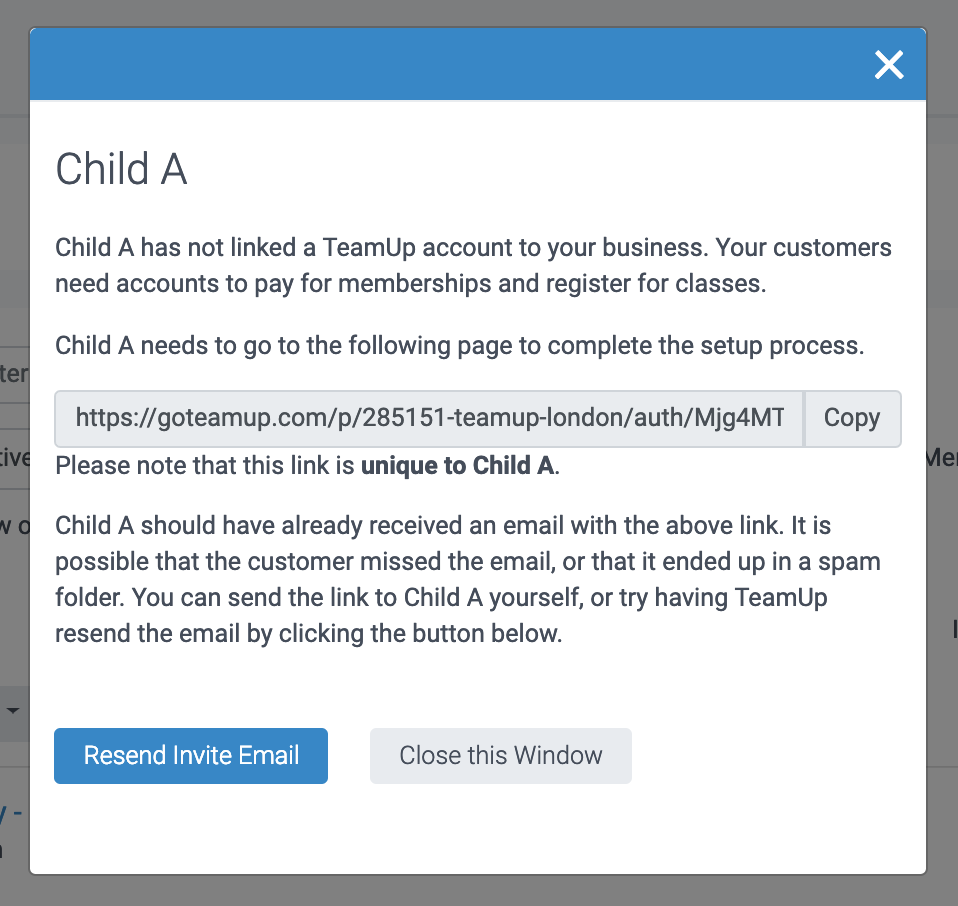
2. You can find your customer's unique link on their profile
Find your customer and select the 'Account Management Settings' button:
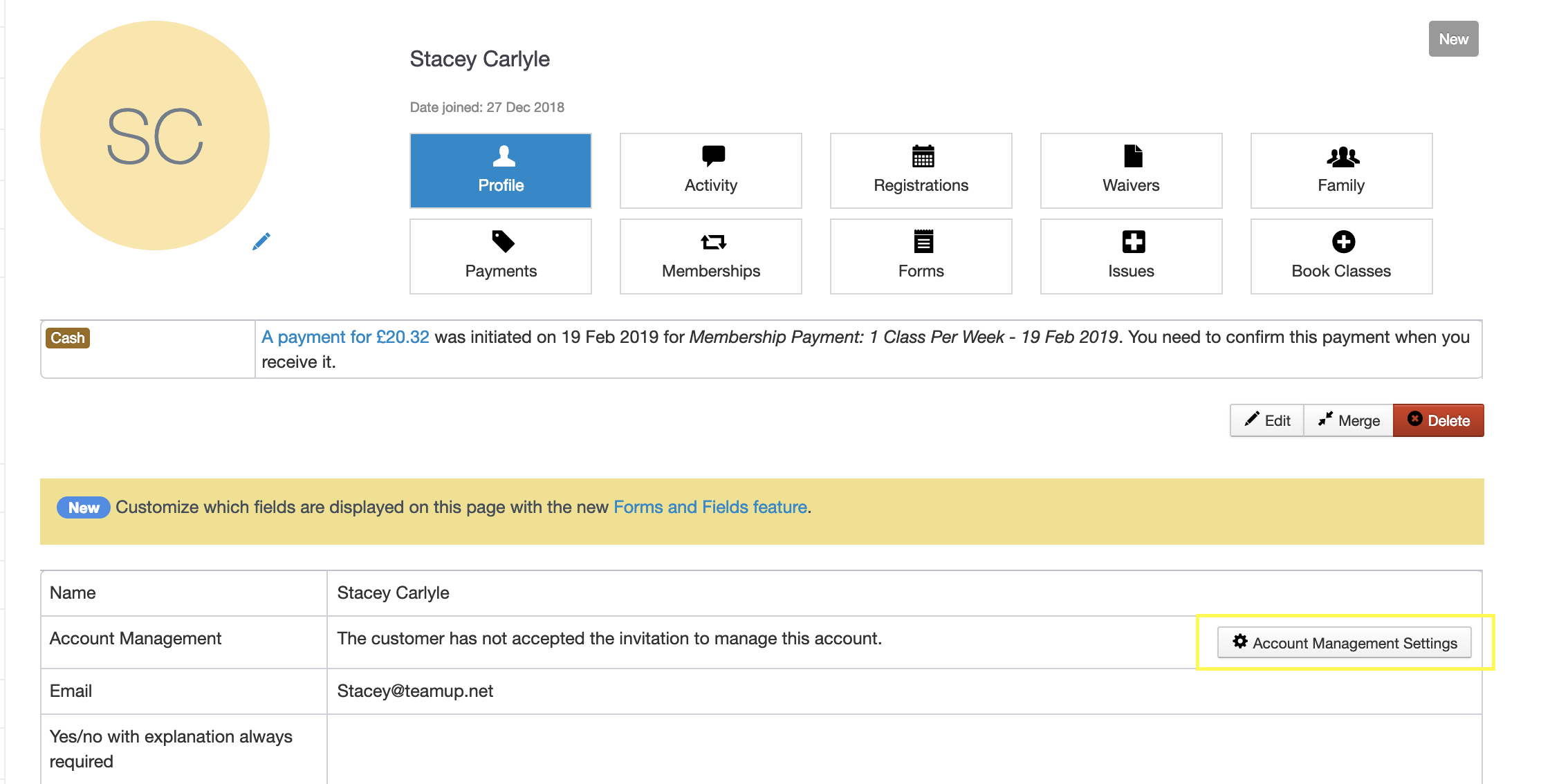
From here you can either 'Resend Invite Email', or 'View Invitation Link' where you will be able to copy and paste the link on this page and send to the client as you choose.
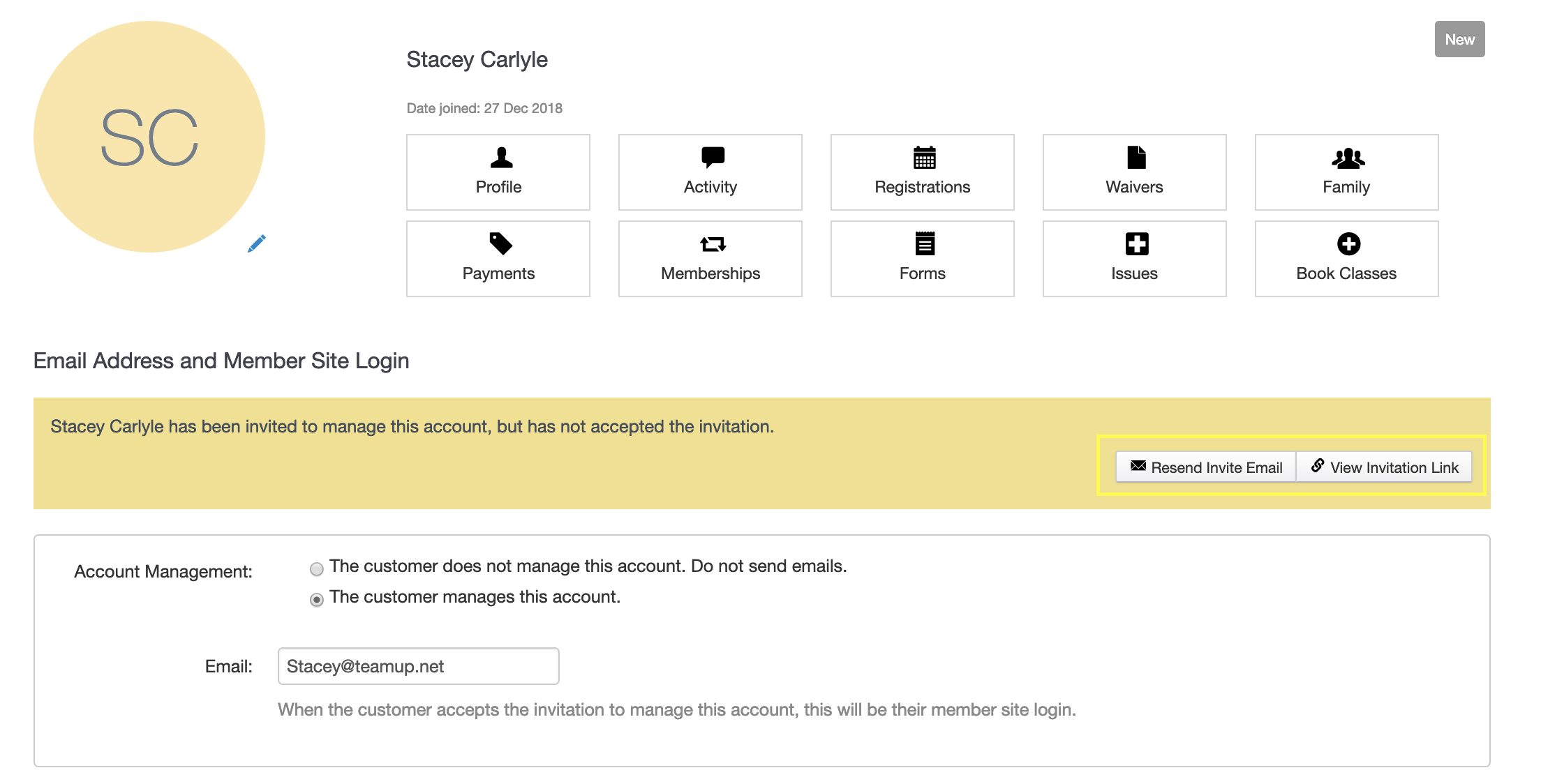
Note. Once the profile is linked by the customer this link with no longer appear.
Did this answer your question?