Use the "Forgot password?" button to reset your password
Your password can be reset in a couple of ways:
Direct from the login link
1. Head to https://goteamup.com/login/ >> Click the 'Forgot password?' link.
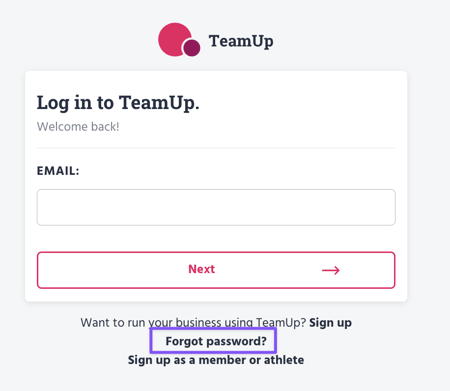
2. Enter your email address and click Email me reset instructions
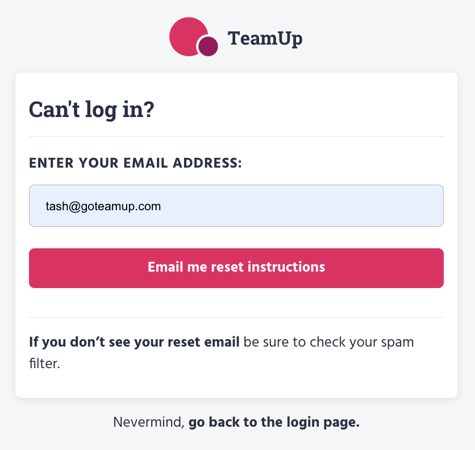
Head to your email account and follow the instructions in the email you receive to reset your password and access your account.
Direct from the fitness businesses TeamUp website/widget
-
Click Login/Register at the top right of the page.
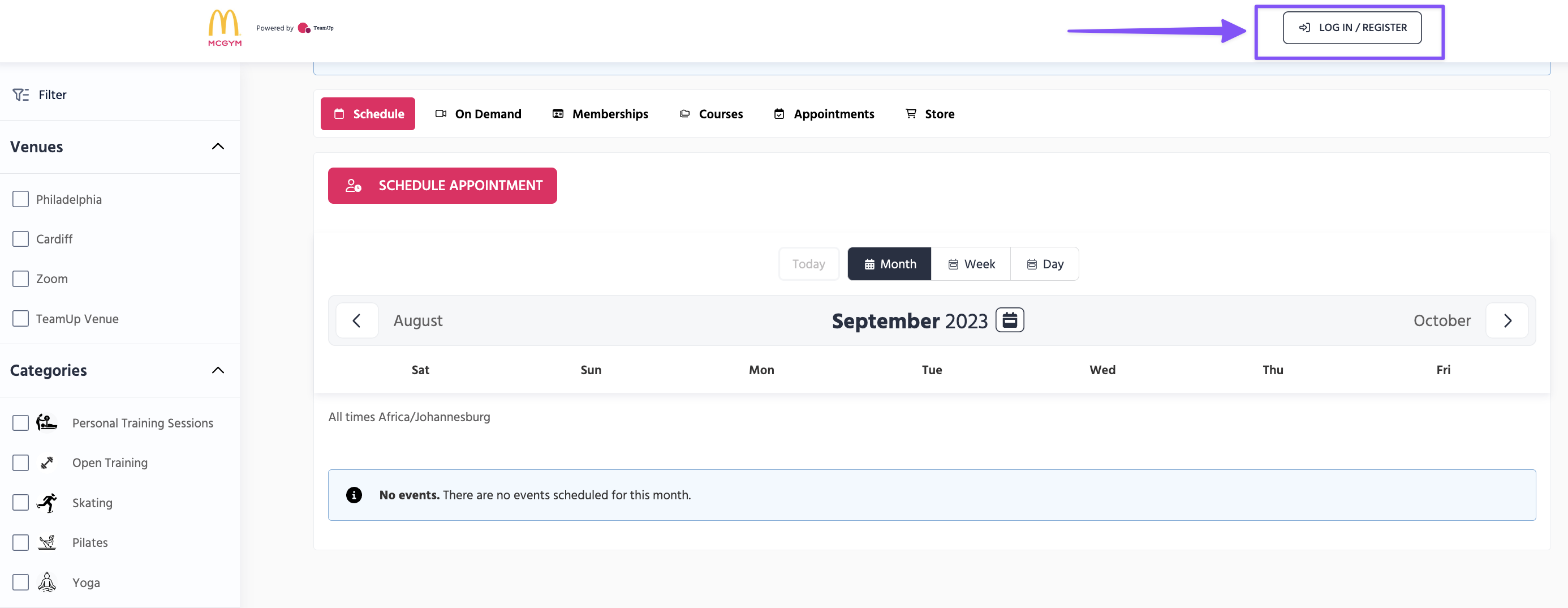
2. Enter your email address
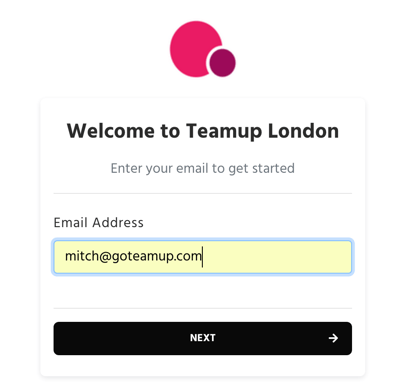
3. If you have a TeamUp account, you'll land on the Login with TeamUp page. Click the password recovery link at the bottom of the page.
4. Enter your email address and click Email Me Reset Instructions.
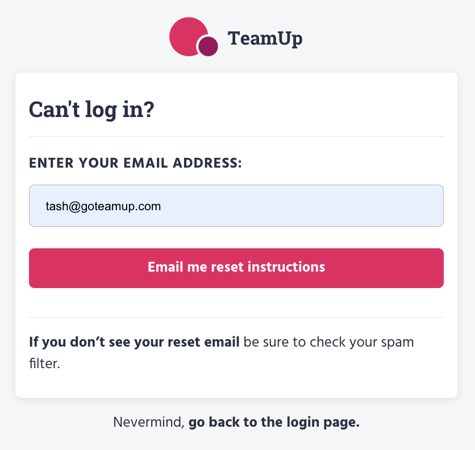
Head to your email account and follow the instructions in the email you receive to reset your password and access your account.
Don't have a TeamUp account?
We'll guide you through the process to create one.
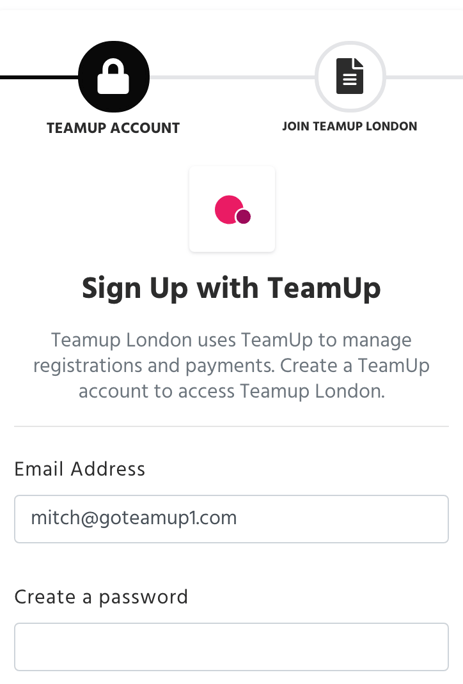
💡 We no longer support Facebook login for new accounts. This option is only available for users that linked their account prior to February 2021.
Jump to: