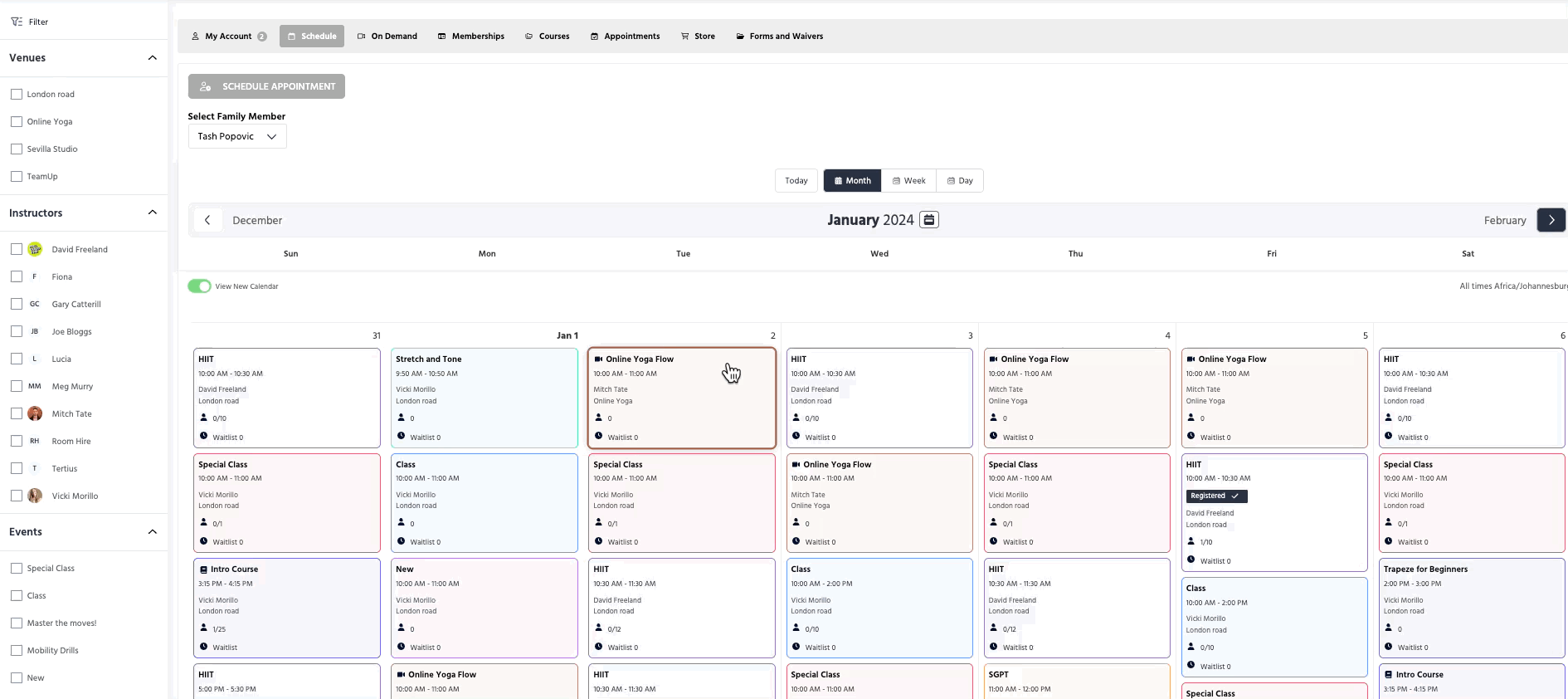- TeamUp Help Center
- For Members, Athletes and Customers
- Managing Your Class Bookings
-
For Business Owners
- The Dashboard
- The Calendar
- Events
- Events - Classes
- Events - Appointments
- Registration Settings for Classes/Appointments
- Events - Courses
- Forms & Documents
- Fields
- Reporting
- Customer Management
- Settings
- Customer Referrals
- Communications - Email and SMS Notifications
- Managing Pricing, Memberships and Plans
- Managing Payments and Billing
- Staff
- Discount Codes
- The Store/Shop
- To-dos
- Data
- Customer Experience
- Kiosk
- FAQ
- Pay Rates
- Community Happiness (reputation management)
-
For Members, Athletes and Customers
-
Integrations with TeamUp
-
Switching to Teamup
-
Online Classes
-
On Demand Content
How to unregister from a class
Unregister from a class from your account or from the calendar
You're able to see all upcoming registrations if you head to My Account.
Besides each class, you have a leave option. If you click this you can unregister from the class, you'll be asked to confirm this option.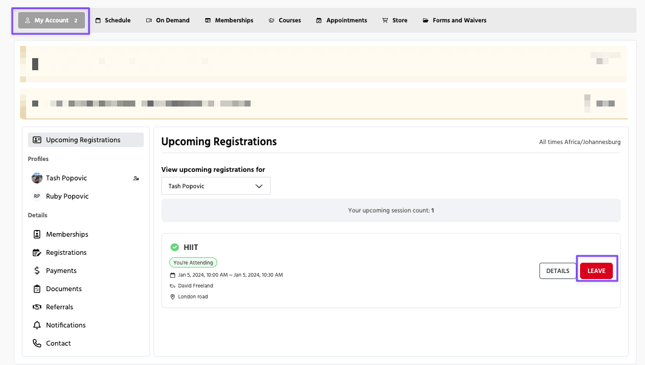
💡 You can leave a class at any point before the class starts. If you are unregistering after the cancellation cutoff, you will be able to do so, but you will not receive a refund/your membership usage back.
You can also leave a class directly from the Schedule tab on your account.
Just head to the day you are registered >> Leave >> Yes