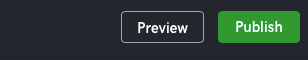- TeamUp Help Center
- For Business Owners
- Customer Experience
-
For Business Owners
- The Dashboard
- The Calendar
- Events
- Events - Classes
- Events - Appointments
- Registration Settings for Classes/Appointments
- Events - Courses
- Forms & Documents
- Fields
- Reporting
- Customer Management
- Settings
- Customer Referrals
- Communications - Email and SMS Notifications
- Managing Pricing, Memberships and Plans
- Managing Payments and Billing
- Staff
- Discount Codes
- The Store/Shop
- To-dos
- Data
- Customer Experience
- Kiosk
- FAQ
- Pay Rates
- Community Happiness (reputation management)
-
For Members, Athletes and Customers
-
Integrations with TeamUp
-
Switching to Teamup
-
Online Classes
-
On Demand Content
Adding your widget to a GoDaddy site
How to add the TeamUp widget to your GoDaddy website.
For the new GoDaddy site builder, it is possible to install your TeamUp widget, with a few simple steps.
The site builder has disabled third-party scripts so we have to use an iframe version, which offers all the same functionality as the script.
Step 1: Select the page you want to install the widget on, then select HTML as the section type from the right-hand section.
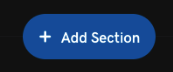
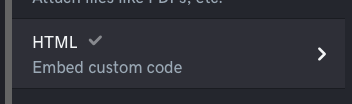
Step 2: Add title (optional)
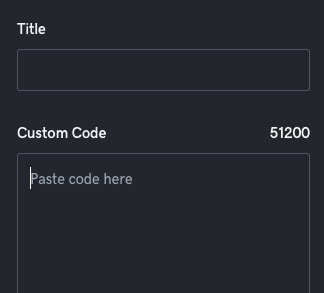
Step 3: In the code box add the following:
<iframe src="URL" width="100%" height="1500px"></iframe>
💡Insert the URL you want the iframe to show in the above "URL" placeholder i.e. if you're wanting to show your TeamUp calendar it's the Customer Site URL found under Customer Experience >> Customer Site in your TeamUp account.
Note. the breakpoint at which the widget will switch to the mobile version is 940px.
Step 4: Now replace URL above with your unique TeamUp widget URL.
You can find the URL by navigating to Customer Site >> Customer Experience.
Copy the link from the top of the page (don't use our example URL!).
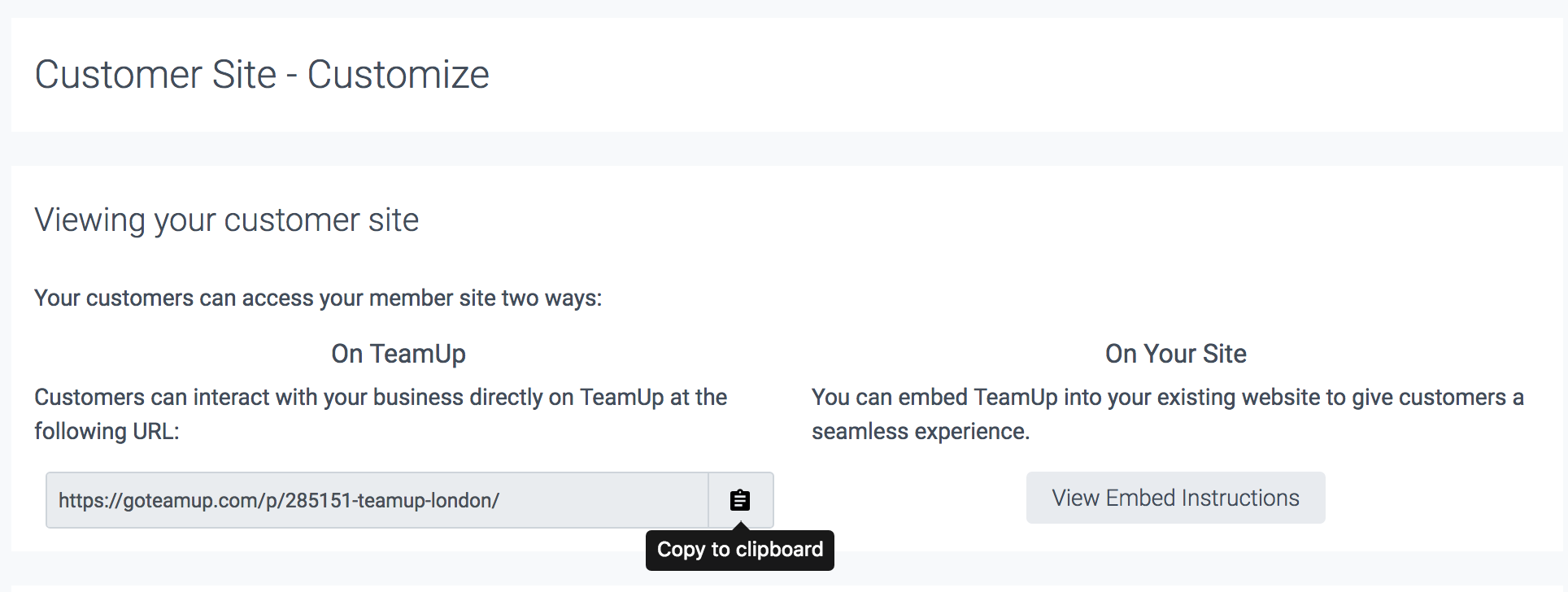
Step 5: Publish the page and check that everything looks correct.