- TeamUp Help Center
- For Business Owners
- Customer Management
-
For Business Owners
- The Dashboard
- The Calendar
- Events
- Events - Classes
- Events - Appointments
- Registration Settings for Classes/Appointments
- Events - Courses
- Forms & Documents
- Fields
- Reporting
- Customer Management
- Settings
- Customer Referrals
- Communications - Email and SMS Notifications
- Managing Pricing, Memberships and Plans
- Managing Payments and Billing
- Staff
- Discount Codes
- The Store/Shop
- To-dos
- Data
- Customer Experience
- Kiosk
- FAQ
- Pay Rates
- Community Happiness (reputation management)
-
For Members, Athletes and Customers
-
Integrations with TeamUp
-
Switching to Teamup
-
Online Classes
-
On Demand Content
Setting your New Customer criteria
This setting gives you the option to define when a customer is "New". For example, a customer is "New" until they purchase a membership. Maybe you want to give some extra attention to your new customers, manage new customer sales opportunities more closely, or even create discount codes that apply to new customers only.
First, you'll need to set the criteria for when a customer is considered new.
To do this head to Settings >> Customers and click 'Edit' beside Customer Status.
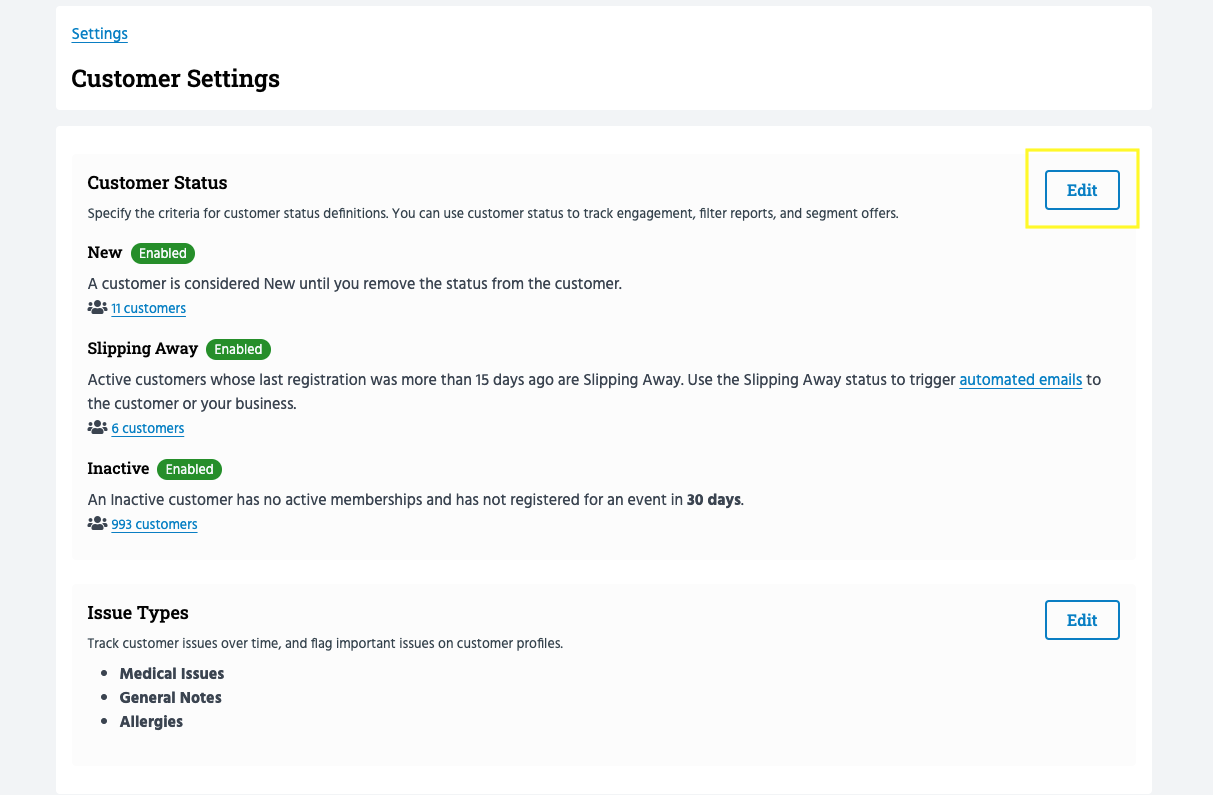
Now you can select when a customer is considered new:
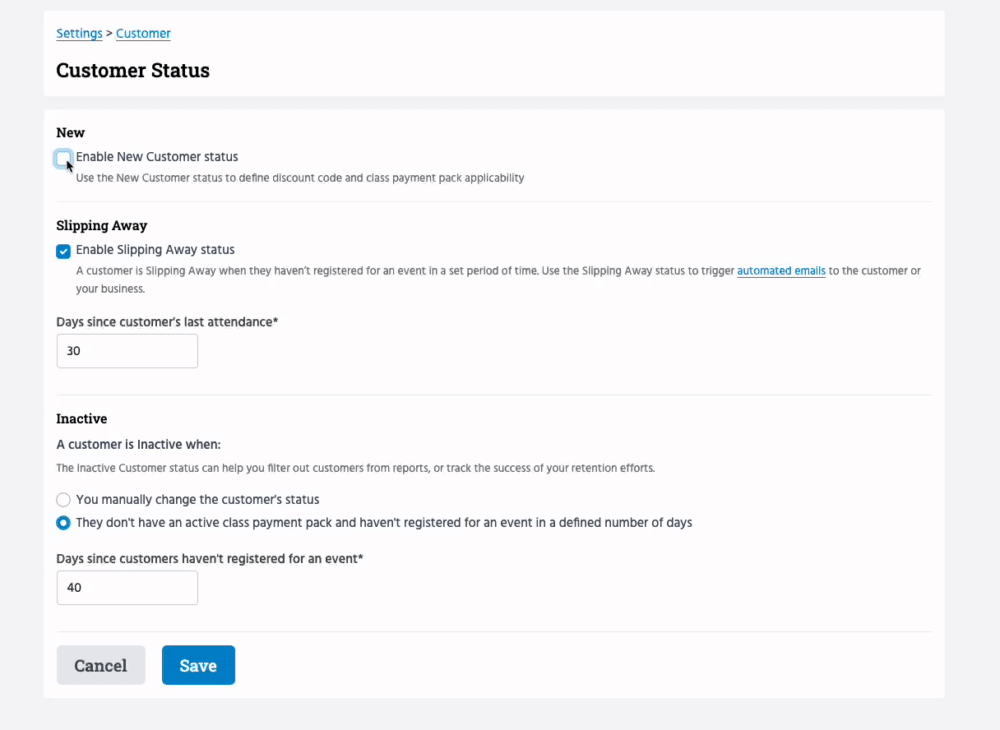
1. You remove the new status from the customer
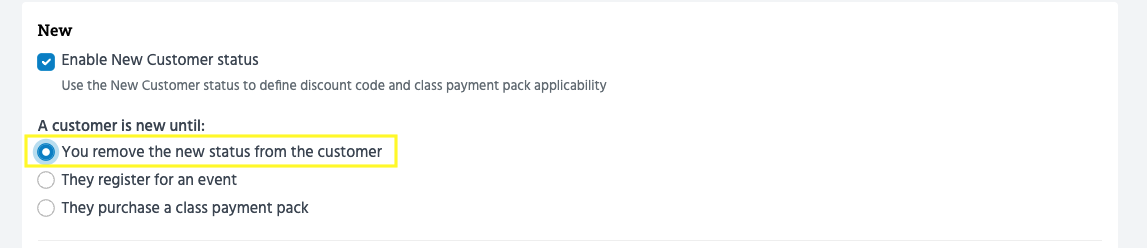
You'll remove the new status manually from each customer profile when you're ready, from Customers >> search desired customer >> click the 'New' tag and remove the new status.
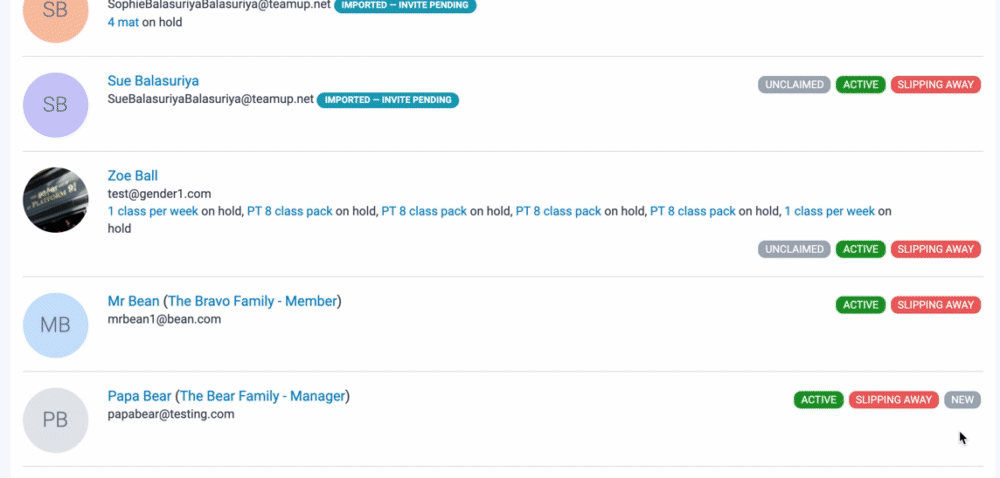
2. Customers register for a class or course
A customer is considered new until they make a registration.
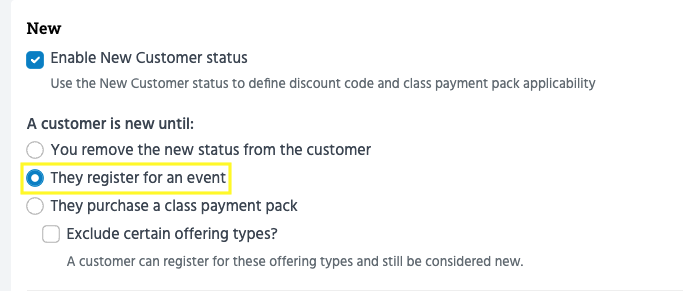
3. Customers purchase a membership
You can exclude plans and packs from this criteria.
In the below example a customer can purchase a 1 Month Trial, and still remain a new customer.
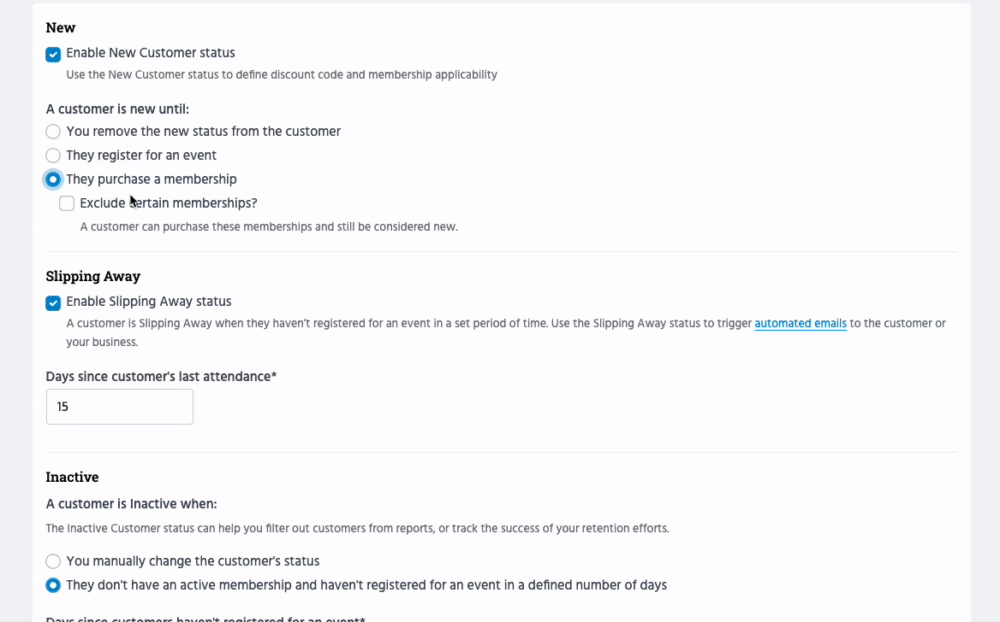
Jump to: