View and download your TeamUp store's order history and sales reports.
This report allows you to view and download your TeamUp store's order history and sales reports.
🎉 We're working on a new and improved reports design with new features! We will be applying this new visual style to all of our reports soon. You can view the new reports here or by heading to Reports and clicking the toggle in the top left corner. Let us know what you think in the Product Feedback Portal!
In this guide we're going to take a look at how to navigate the Store Orders Report. Jump to:
🆕 A walkthrough of the new Store Orders Report
➡️ A walkthrough of the old Store Orders Report
🆕 A walkthrough of the new Store Orders Report
You can find this report under Reports >> Store - Store Orders >> click 'All Store Orders.
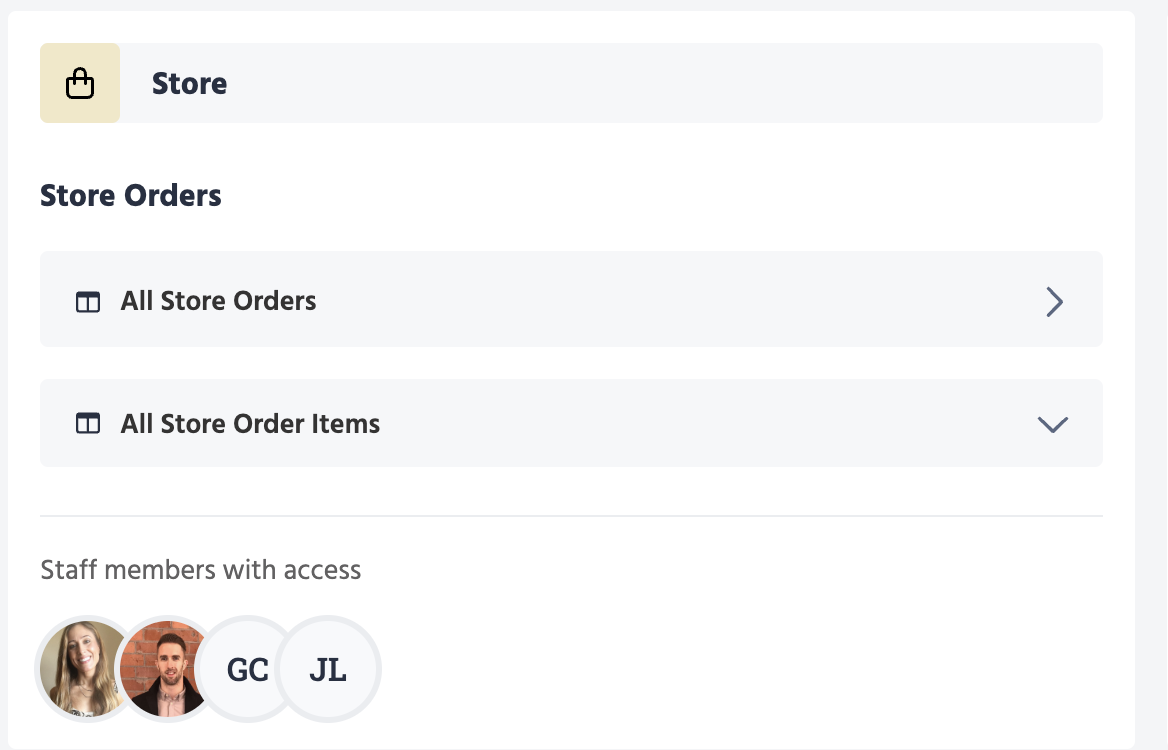
How to use the All Store Orders Report
The All Store Orders report features a history of store orders. Let's take a look at how to navigate this page.
Filters and grouping options
This list can be filtered by:
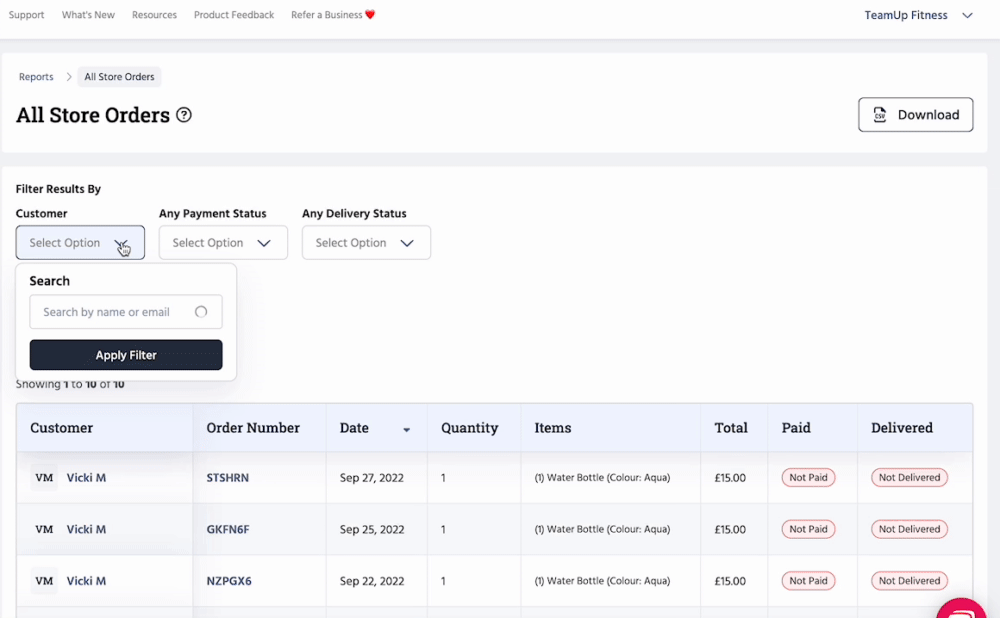
-
Customer. Search a customer's name or email.
-
Any Payment Status. Select 'Paid' and/or 'Not Paid'.
-
Any Delivery Status. Select 'Delivered' and/or 'Not Delivered'.
Under 'See Results From' you can choose the desired time period.
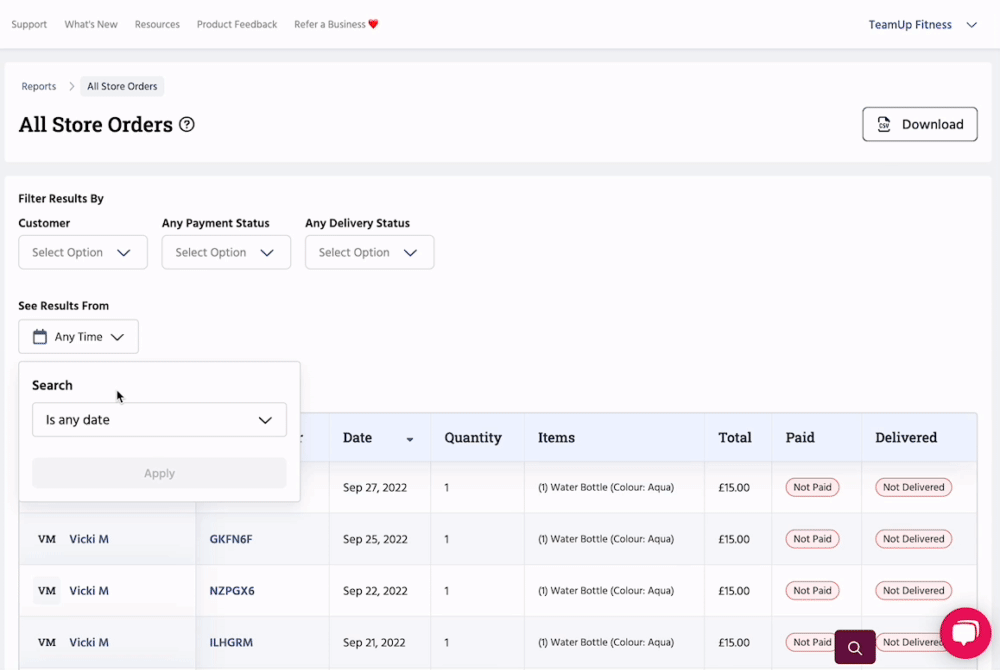
Download the data
To extract the report, click the 'Download' button.
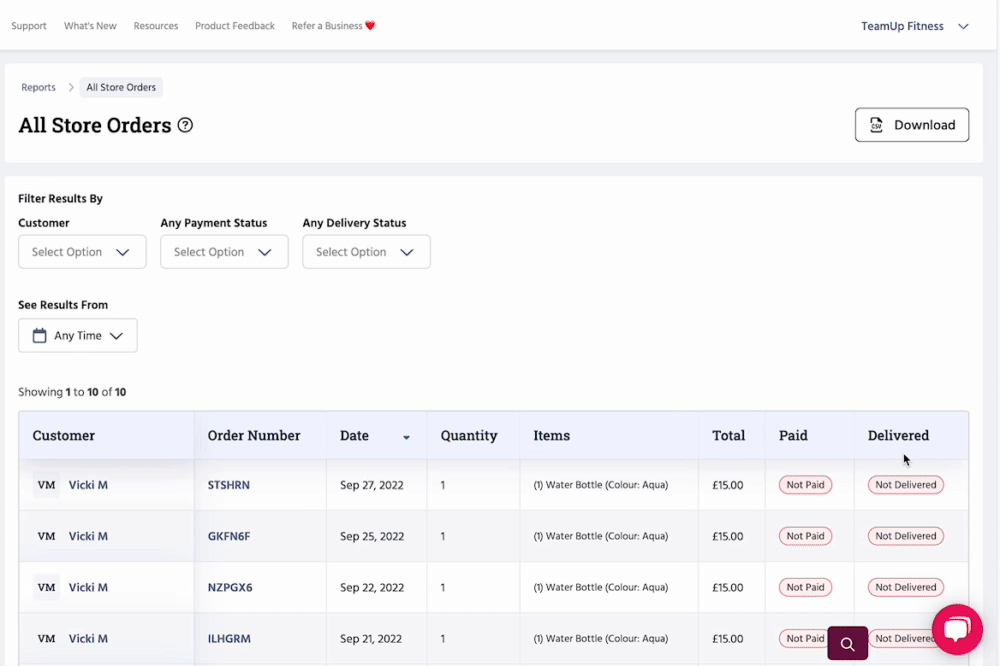
➡️ A walkthrough of the old Store Orders Report
Store Orders
This report includes a list of orders, along with the date, order number, quantity per item, payment and delivery status, total paid, and customer comments.
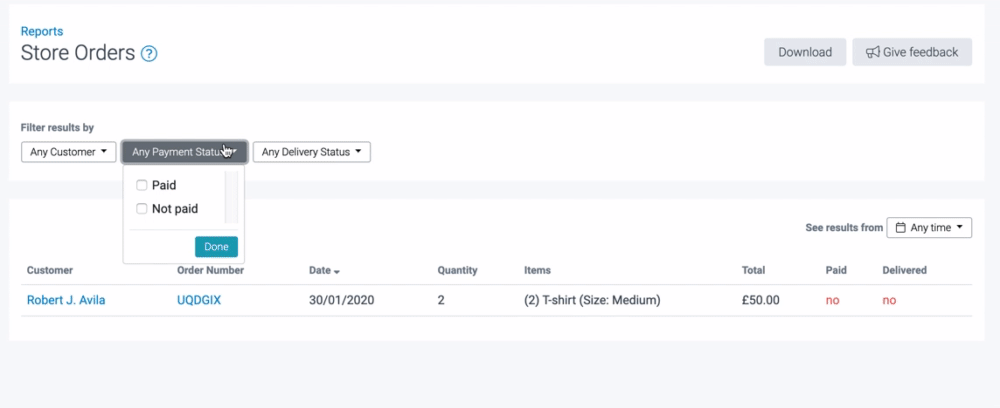
To download this report, click the 'Download' button in the top right.
The Store Order Item Sales Report
All Order Items
This report shows merchandise item sales from your TeamUp store. It focuses on products rather than orders.
Filter by product, payment status, delivery status and desired date range, and group results by year, month or product quantity.
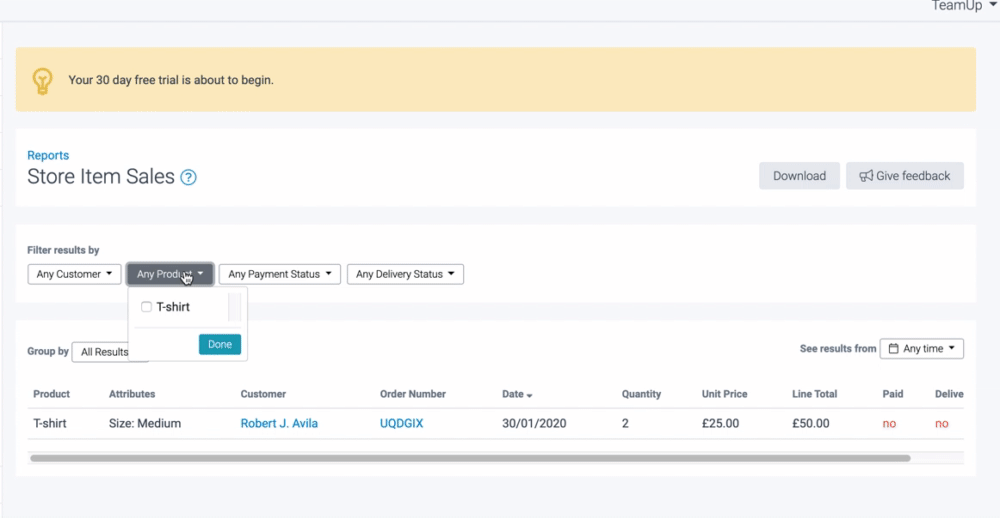
To download this report, click the 'Download' button in the top right.
Best Selling Products
This report is a pre-filtered view of the store items report seen above, for quick access to a list of your best-selling items.