Can I book clients into the same class each week? Can my customers make recurring bookings?
Recurring reservations allow you to book your customer into the same class week in and week out, provided they have a valid membership for the booking.
In this guide we're going to take a look at how to create a recurring reservation for a customer:
🎥 Watch the tutorial
📕 Read the tutorial
Head to Classes/Appointments >> Reservations.
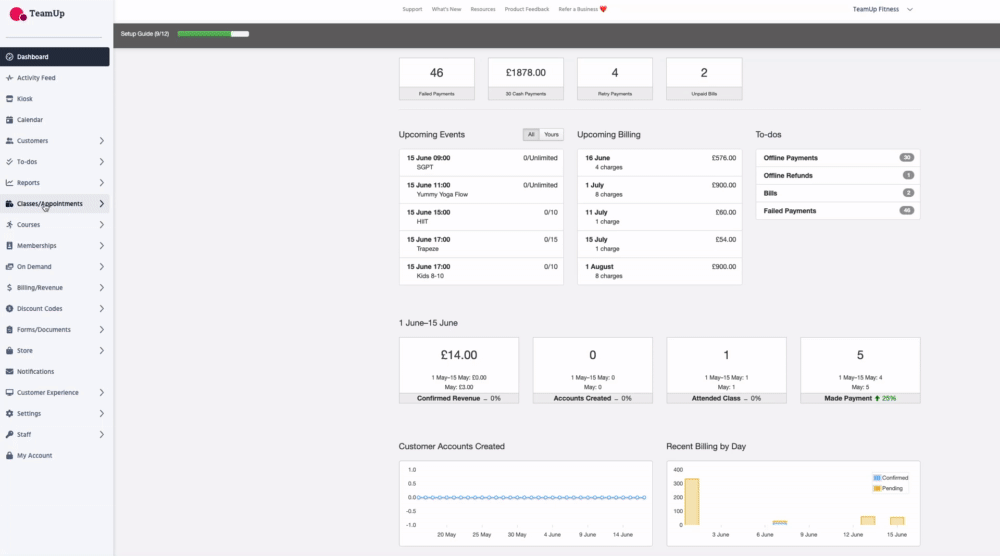
Click to add a 'New Recurring Reservation, and then search for the customer you are making the reservation for.

Select which membership you would like to use to make the reservation.
💡 You can add a different membership for the reservation if desired. We'll redirect you back to this step if you decide to add a new membership to this customer profile.
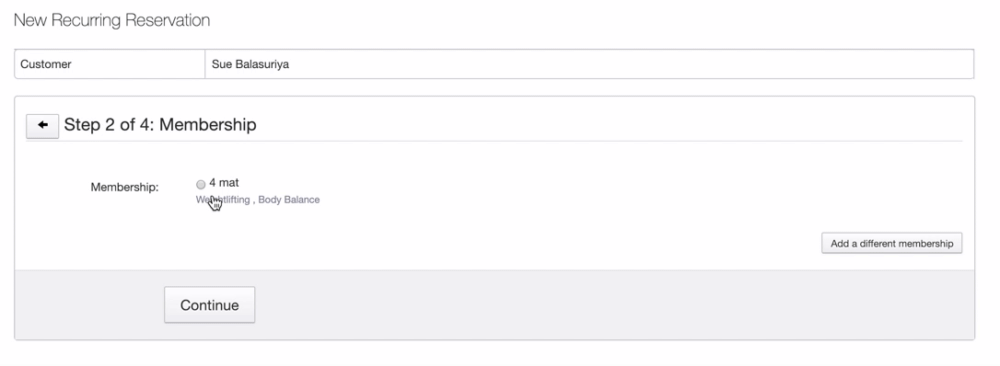
Now choose the time slot you want this recurring reservation to be made for.
In the below example, it will start on 11th February 2019 for Body Balance Class at 08:00-09:00.
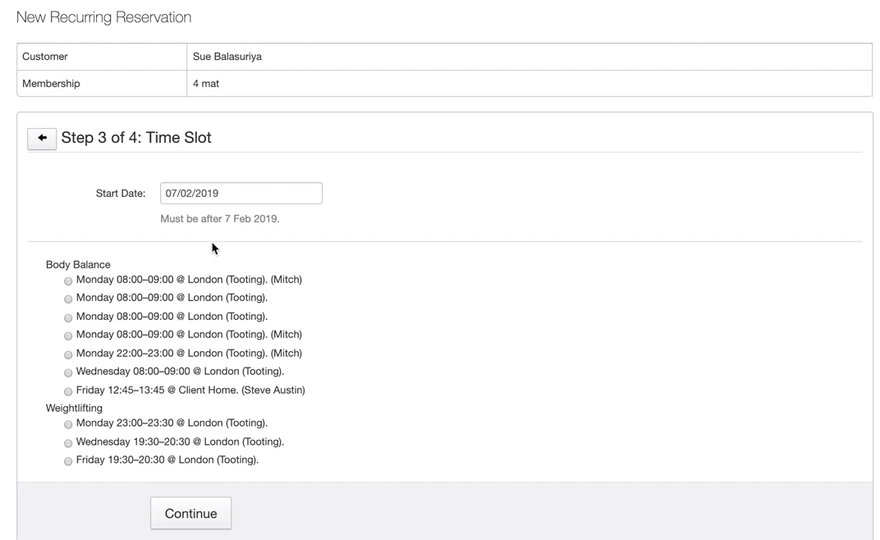
Finally, set the duration of the recurring reservation. You can keep the reservation running until the membership expires or for a set number of weeks.
Click 'Create Recurring Reservation' to finalise the reservation.
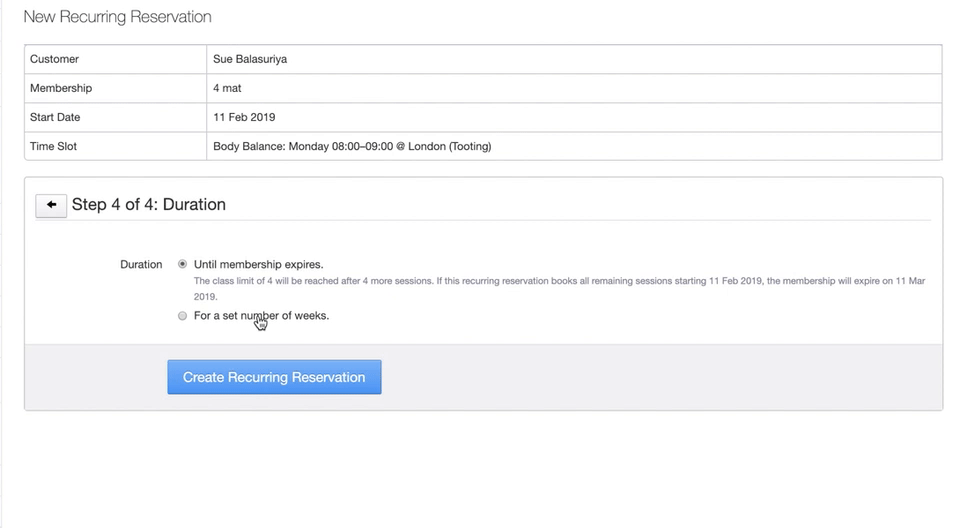
You'll see an overview of the reservation now. Click here for our guide on editing or deleting reservations if required.
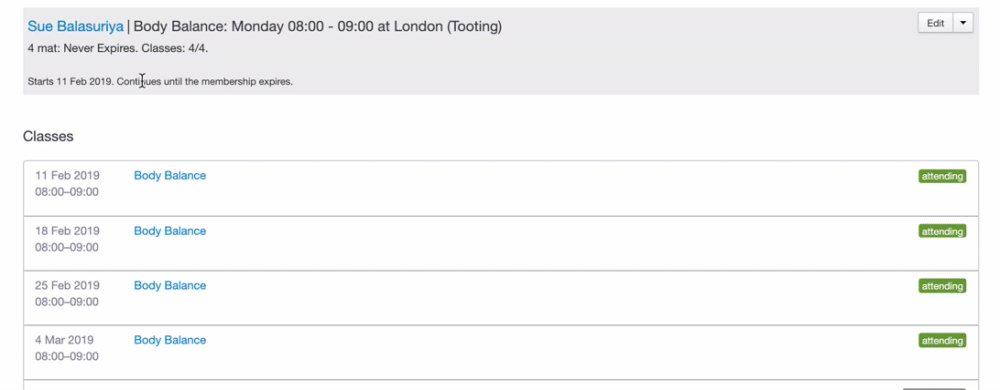
You can also make a reservation for a customer from Calendar >> click desired class >> add customer >> select reservation from registration options.
❗️Recurring reservations only book 5 weeks in advance. If you'd like reservations to book for longer than 5 weeks in advance, just let us know, and we'll update a backend setting for you.
💡 If you'd like to remove the reservations option for your customers, just let us know, and we'll update a backend setting for you. This will still allow the business to make reservations on customers' behalf.
Jump to:
🎥 Editing, cancelling, and deleting recurring class reservations (w/ VIDEO)