The registration timelines setting - Settings >> Registration >> 'Registration timelines' - allows you to determine when customers can register for and leave a session.
The booking and cancellation settings can be global for all offerings, or they can be customised for each Class/Appointment Type by creating multiple 'Registration timelines'*.
*Registration timelines for Class Types are created in this section. For Appointments, you'll be prompted to create the registration timeline as you're setting up the Appointment Type.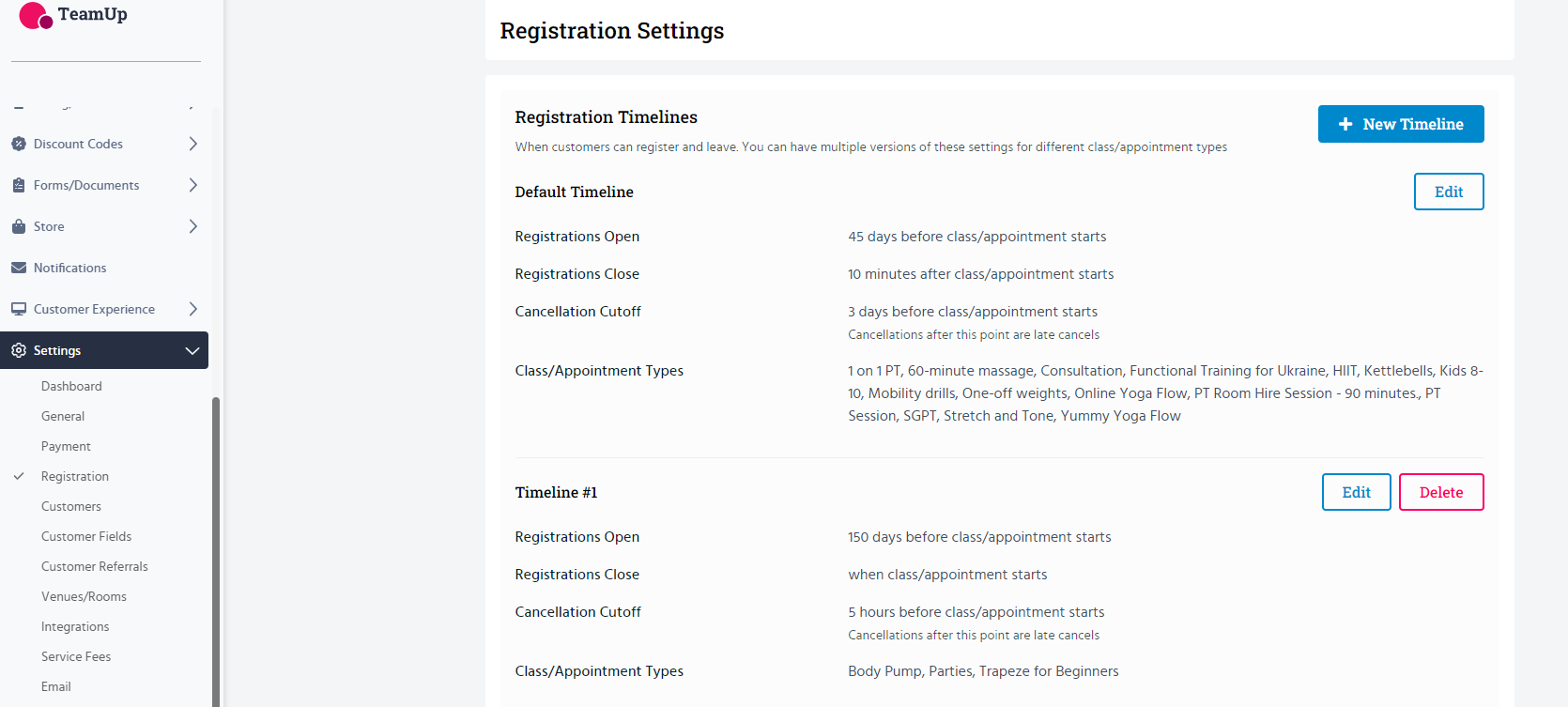
From this section, you will be able to set:
Registrations open - How far in advance can customers register? Use this setting to prevent customers from registering for Classes/Appointments too far into the future.
Registrations close - When can customers no longer register for a Class/Appointment? This cutoff can be before or after the Class/Appointment begins.
Cancellation cutoff - Cancellations after this cutoff will be late cancellations and will not be refunded.
Managing registration timelines
You can have a general timeline for all Class/Appointment Types or multiple versions of these settings for different class types. When you have multiple timelines, the first one on the list will always be the 'Default' timeline.
If a Class Type isn't assigned a specific timeline, it will be assigned the default timeline. Appointment Types work differently - you'll be prompted to create a registration timeline each time you set up an Appointment Type.
For example, if you delete one of your timelines, all Class and Appointment Types assigned to that timeline will revert to the default timeline settings.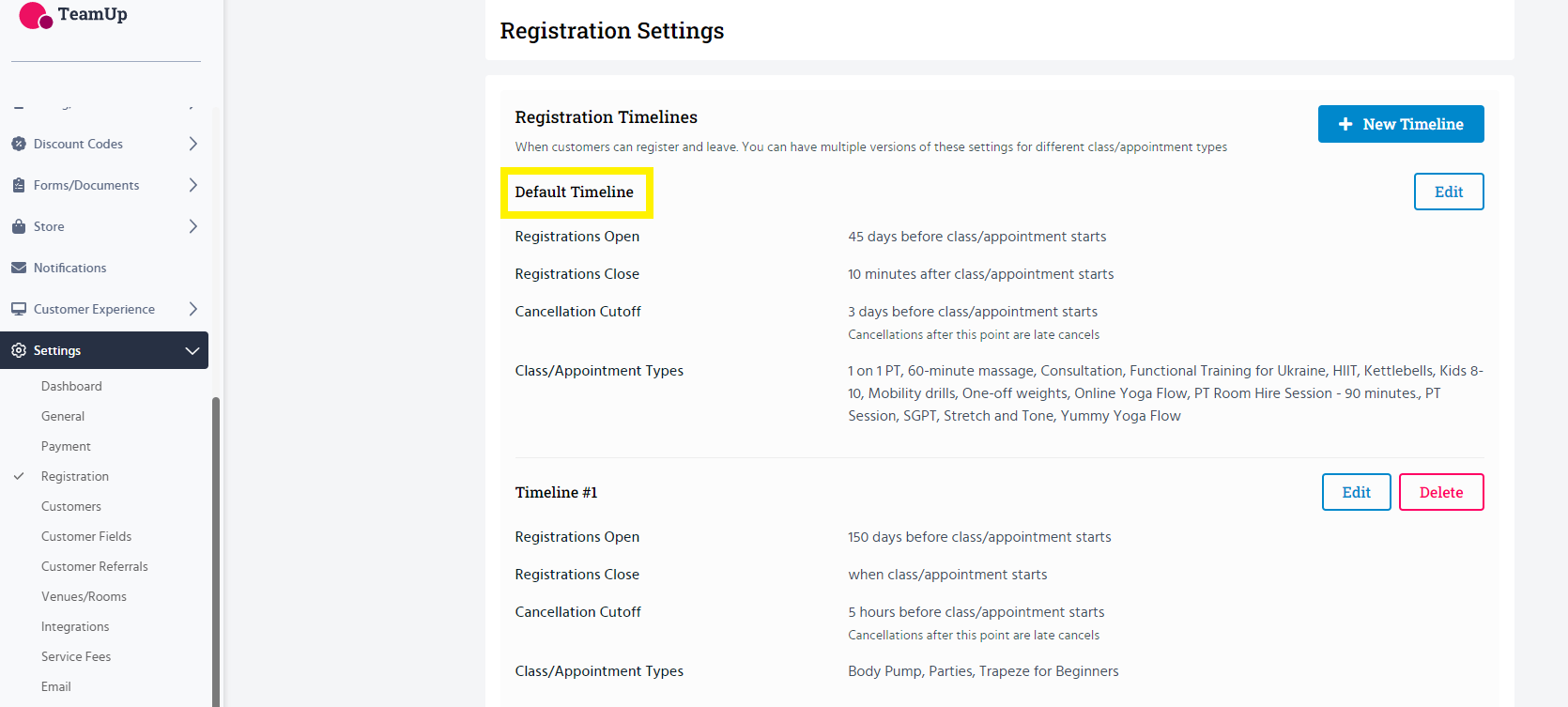
Note: all timelines can be edited and deleted, except the default timeline (which can be edited, but not deleted).
Jump to:
Adding a new registration timeline
Editing registration timelines
Deleting registration timelines
Set how far in advance customers can register for classes
Did this answer your question?